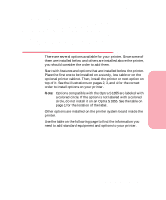Lexmark Optra S 1620 User's Guide (7.1 MB) - Page 269
Adding Options to the Printer
 |
View all Lexmark Optra S 1620 manuals
Add to My Manuals
Save this manual to your list of manuals |
Page 269 highlights
Adding Installing Options Options to the Printer Chapter 11 There are several options available for your printer. Since some of them are installed below and others are installed above the printer, you should consider the order to add them. Start with features and options that are installed below the printer. Place the first one to be installed on a sturdy, low table or on the optional printer cabinet. Then, install the printer or next option on top of it. See the illustrations on pages 2, 3, and 4 for the correct order to install options on your printer. Note: Options compatible with the Optra S 1855 are labeled with a colored circle. If the option is not labeled with a colored circle, do not install it on an Optra S 1855. See the table on page 1 for the location of the label. Other options are installed on the printer system board inside the printer. Use the table on the following page to find the information you need to add standard equipment and options to your printer. Adding Options to the Printer 253 Adding Options to the Printer