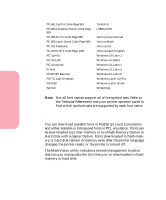Lexmark Optra S 1620 User's Guide (7.1 MB) - Page 357
Enhancing Print Quality, Definitions
 |
View all Lexmark Optra S 1620 manuals
Add to My Manuals
Save this manual to your list of manuals |
Page 357 highlights
Enhancing Print Quality Enhancing Print Quality Appendixes Appendix B There are several ways to customize the printer settings to meet your specific print quality needs. Enhanced print quality sometimes comes at a cost, such as increased print time or additional memory requirements. There may be times when you prefer to choose printer settings that don't place as great a demand on the printer resources. This information may help you make decisions about your network default settings, or help you determine the best print quality settings for a particular job. For information about solving print quality problems, see "Print Quality Problems" on page 201. Definitions Before talking about print quality, it is important to establish the terms used to define certain aspects of the printing process. For the purposes of the discussion in this chapter, we offer the following definitions: Pixel The smallest graphic unit that can be addressed by the printer, usually a single dot; also called a picture element or pel. Enhancing Print Quality 341