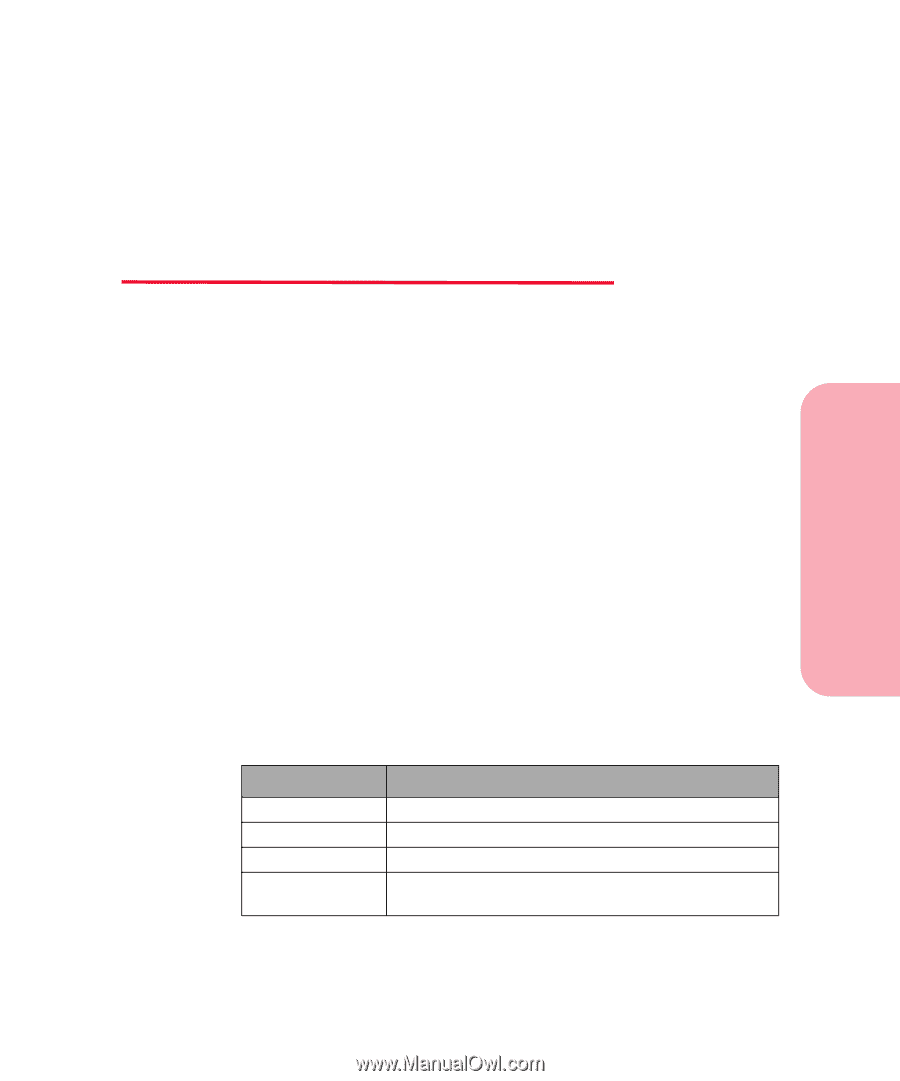Lexmark Optra S 1620 User's Guide (7.1 MB) - Page 17
Setting Up Your Printer, Identifying Your Printer, Features, and Options
 |
View all Lexmark Optra S 1620 manuals
Add to My Manuals
Save this manual to your list of manuals |
Page 17 highlights
Setting Up Your Printer Getting Started Setting Up Your Printer Chapter 1 Complete the following sections in this chapter to set up your printer. Identifying Your Printer, Features, and Options Use the following three illustrations on pages 2 through 4 to determine the features and options of the Optra™ S 1255, Optra S 1625, Optra S 1855, and Optra S 2455. The options are highlighted in color. The illustrations also aid you in determining the installation sequence of options and the printer. Once you look at these pages, see "Unpacking the Printer" on page 5 to start the setup of your printer. Options compatible with the Optra S 1855 are labeled with a colored circle. If the option is not labeled with a colored circle, do not install it on an Optra S 1855. See the table below for the location of the circle on each option. Option All Paper Drawers Envelope Feeder Duplex Output Expander Location of colored circle labels • Left front corner on top of the support unit • Left rear corner on top of the feeder • Left front corner on top of the unit • Left front face of the unit behind the output expander tray (tray must be removed) Setting Up Your Printer 1