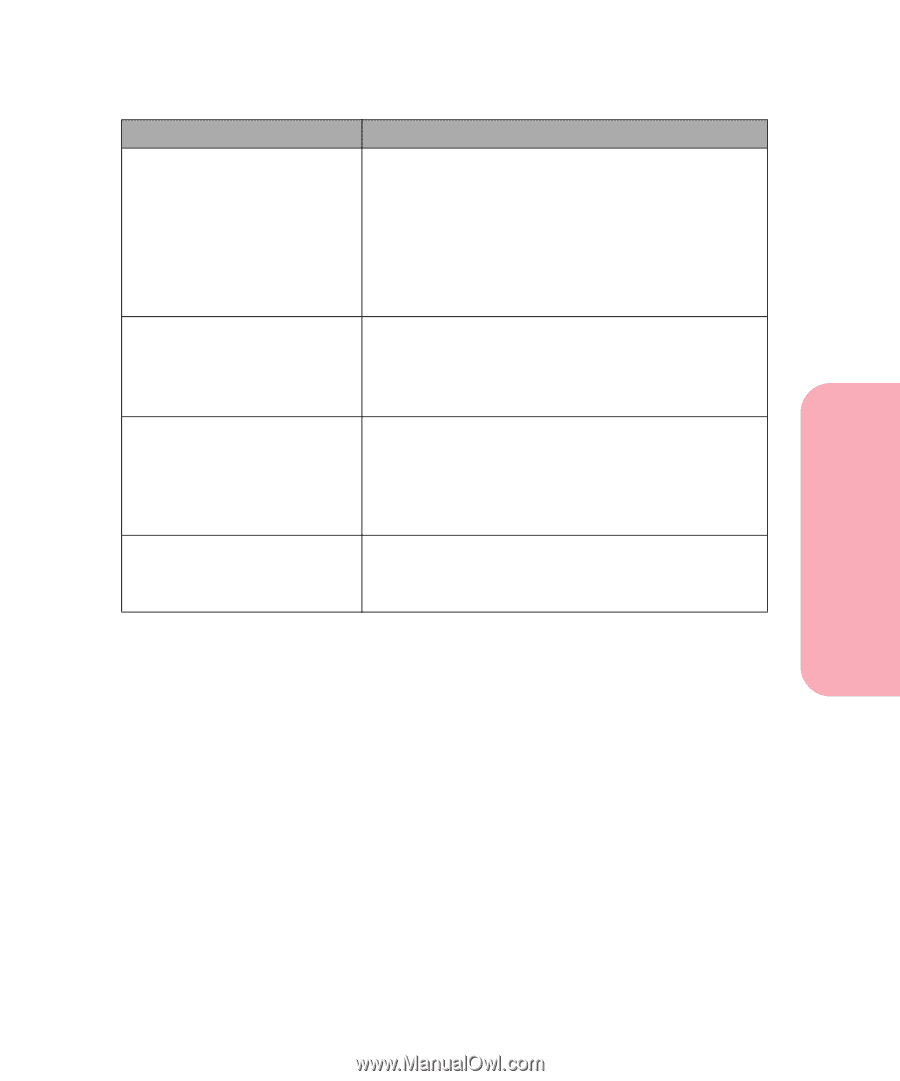Lexmark Optra S 1620 User's Guide (7.1 MB) - Page 199
Status Message, Meaning, Toner Low, Tray x Empty, Tray x Low, Tray x Missing
 |
View all Lexmark Optra S 1620 manuals
Add to My Manuals
Save this manual to your list of manuals |
Page 199 highlights
Status Message Toner Low Tray x Empty Tray x Low Tray x Missing Caring for Your Printer Meaning The level of toner in the print cartridge is low. The message is cleared when the upper front door is opened. To utilize the remaining toner, remove the print cartridge and shake it gently. Reinstall the same print cartridge. See page 15 for directions to reinstall the print cartridge. Before the toner supply is depleted, the printer might display the Toner Low message again until you replace the print cartridge. You can repeat this process until the print quality becomes unacceptable. x represents the number of the paper tray that is empty. If more than one tray is empty, the printer displays the message for the greater numbered tray first. This message does not display for the envelope feeder or the multipurpose feeder. x represents the number of the paper tray that has a low supply of print material. If more than one tray is low, the printer displays the message for the greater numbered tray first. This message does not display for the envelope feeder or the multipurpose feeder. x represents the number of the paper tray that is missing from the printer or from its support unit. If more than one tray is missing, the printer displays the message for the lesser numbered tray first. Understanding Printer Messages 183 Understanding Printer Messages