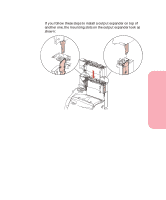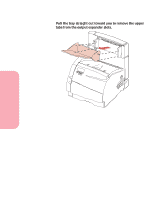Lexmark Optra S 1620 User's Guide (7.1 MB) - Page 303
the upper tabs on the tray into the upper, slots on the output expander
 |
View all Lexmark Optra S 1620 manuals
Add to My Manuals
Save this manual to your list of manuals |
Page 303 highlights
Installing Options 6 Rotate the output expander tray upward from the front and slide the upper tabs on the tray into the upper slots on the output expander. The tabs click in place. Output Expanders Note: At this point, you may attach another output expander to the output expander you just installed. To do this, complete step 3 on page 284 again, but install the mounting brackets of the second expander into the mounting slots on the first output expander you installed. Complete step 4 on page 286 to step 6 on page 287 to install the second output expander tray. Output Expanders 287

287
Output Expanders
Output Expanders
Installing Options
6
Rotate the output expander tray upward from the front
and slide
the upper tabs on the tray into the upper
slots on the output expander
.
The tabs click in place
.
Note:
At this point, you may attach another output expander to
the output expander you just installed. To do this, complete
step 3 on page 284 again, but install the mounting brackets
of the second expander into the mounting slots on the first
output expander you installed. Complete step 4 on page 286
to step 6 on page 287 to install the second output expander
tray.