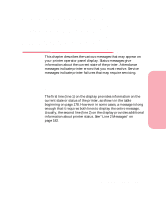Lexmark Optra S 1620 User's Guide (7.1 MB) - Page 197
Understanding Printer Messages, Reset Printer
 |
View all Lexmark Optra S 1620 manuals
Add to My Manuals
Save this manual to your list of manuals |
Page 197 highlights
Caring for Your Printer Status Message Res Reduced Resetting the Printer Restoring Factory Defaults Waiting Canceling Job Meaning and Actions Allowed While Message is Displayed The resolution of the page is reduced from 600 dots per inch (dpi) to 300 dpi to prevent a 38 Memory Full error. 1200 dpi pages do not undergo resolution reduction. If a 1200 dpi print job runs out of memory, a 38 Memory Full error occurs. Res Reduced displays for the duration of the current job. The printer is deleting any print jobs in process and restoring all printer settings to user defaults. No button actions are possible while this message is displayed. The printer is restoring factory defaults. See page 79 for details about which printer settings are affected. No button actions are possible while this message is displayed. The printer has received a page of data to print, but is Waiting until an End of Job or Form Feed command occurs or until additional data is received. The display shows the printer language on line 1 to the right of Waiting. • To cancel the current job, press Menu> or or or or , or or