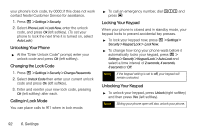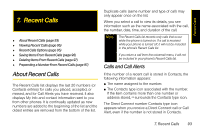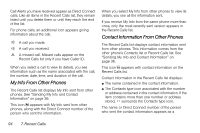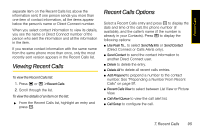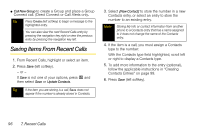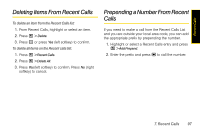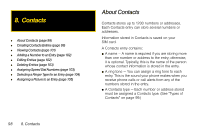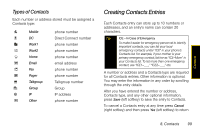Motorola i856 User Guide - Sprint - Page 102
My Info From Other Phones, Contact Information From Other Phones
 |
View all Motorola i856 manuals
Add to My Manuals
Save this manual to your list of manuals |
Page 102 highlights
Call Alerts you have received appear as Direct Connect calls. Like all items in the Recent Calls list, they remain listed until you delete them or until they reach the end of the list. For phone calls, an additional icon appears giving information about the call. - A call you made. 1 A call you received. # A missed call. Missed calls appear on the Recent Calls list only if you have Caller ID. When you select a call to view its details, you see information such as the name associated with the call, the number, date, time, and duration of the call. My Info From Other Phones The Recent Calls list displays My Info sent from other phones. See "Sending My Info and Contact Information" on page 36. This icon 3 appears with My Info sent from other phones, along with the Direct Connect number of the person who sent the information. When you select My Info from other phones to view its details, you see all the information sent. If you receive My Info from the same phone more than once, only the most recently sent version appears in the Recent Calls list. Contact Information From Other Phones The Recent Calls list displays contact information sent from other phones. This information comes from the other phone's Contacts list or Recent Calls list. See "Sending My Info and Contact Information" on page 36. This icon 2 appears with contact information on the Recent Calls list. Contact information in the Recent Calls list displays: ⅷ The name contained in the contact information. ⅷ The Contacts type icon associated with the number or address contained in the contact information. If the item contains more than one number or address stored, surrounds the Contacts type icon. The name or Direct Connect number of the person who sent the contact information appears as a 94 7. Recent Calls