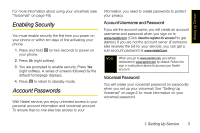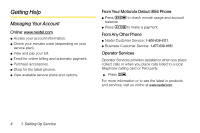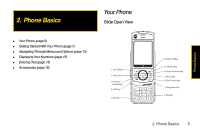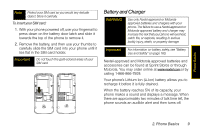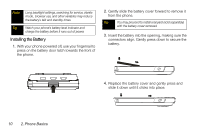Motorola i856 User Guide - Sprint - Page 14
Key Functions, Slide Closed View
 |
View all Motorola i856 manuals
Add to My Manuals
Save this manual to your list of manuals |
Page 14 highlights
Slide Closed View 13. Speaker Button 14. Volume Button 15. Direct Connect (DC) Button 16. Micro USB Connector 17. Audio Jack Key Functions 1. Left Softkey (-) lets you select softkey actions or menu items corresponding to the bottom left line on the display screen. 2. Menu Key (/) lets you access the phone's menu from standby mode and allows you to access context-sensitive menus from other screens. 3. Previous/Rewind Key [)] lets you play the previous song or rewind a song while using the phone's built-in music player. 4. Talk Key (,) allows you to place or receive calls, answer Call Waiting, or use Three-Way Calling. 5. Back Key (*) deletes characters in text entry mode. When using the Web, it allows you to return to the previous page. 6. Keypad lets you enter numbers directly in standby mode and when adding numbers to contacts. It also allows you to enter text for messaging, Web browsing, Contacts, and Calender events. 7. Navigation Key scrolls through the phone's menu options and acts as a shortcut key from standby mode. 8. End/Power Key (.) allows you to end calls, return to standby mode, or turn the phone on or off. 9. Music Key ([) allows you to activate the phone's built-in music player. 10. Next/Forward Key [*] lets you play the next song or fast forward a song while using the phone's built-in music player. 6 2. Phone Basics