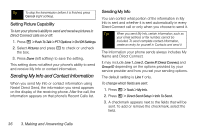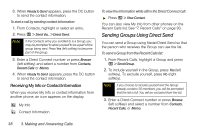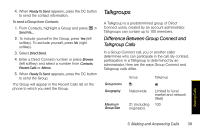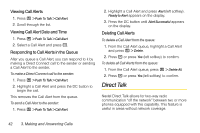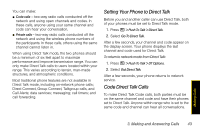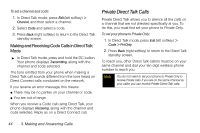Motorola i856 User Guide - Sprint - Page 48
Joining a Talkgroup, Adding More Talkgroups, Making Talkgroup Calls, Receiving Talkgroup Calls
 |
View all Motorola i856 manuals
Add to My Manuals
Save this manual to your list of manuals |
Page 48 highlights
Group Talkgroup Setup Dynamically, Predefined, via via your phone Nextel administrator using Talkgroup Management Voice Activated Yes No Dialing Joining a Talkgroup To participate in a Talkgroup, the account administrator must first add you to the membership and then you must "join" the Talkgroup. 1. Press Contacts (right softkey) and highlight a Talkgroup. 2. Press Join (left softkey). You can now receive communications from other members of this Talkgroup. You will hear all active Talkgroup conversations on your phone. To silence them, press / > Push To Talk > PTT Options > Tkgrp Silent and then select On. Adding More Talkgroups You can be included in additional Talkgroups by doing one of the following: ⅷ Using Talkgroup Management at www.nextel.com. You must be an account administrator to use Talkgroup Management. ⅷ Contacting your Nextel Sales Representative at the time of activation. Making Talkgroup Calls 1. Press # and then enter the Talkgroup number. - or - Select the Talkgroup from Contacts or the Recent Calls list. 2. Press the DC button and continue as if making a Direct Connect call. Receiving Talkgroup Calls ᮣ Answer it as you would a regular Direct Connect call. Only one person at a time may speak on a Talkgroup call. 40 3. Making and Answering Calls