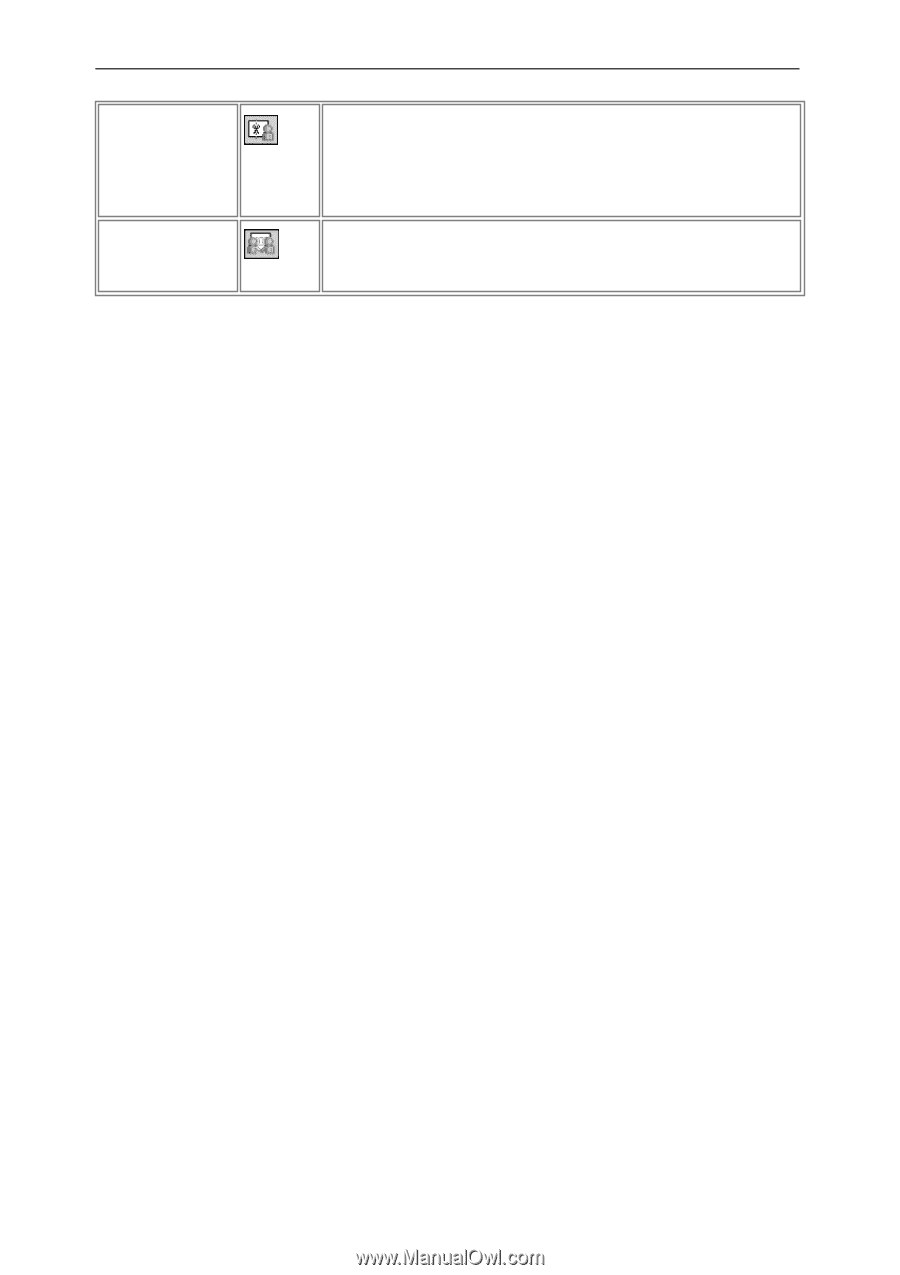NEC NP-UM330X eBeam Education Software Manual - Page 110
Dismiss Participant, Synchronize Participants
 |
View all NEC NP-UM330X manuals
Add to My Manuals
Save this manual to your list of manuals |
Page 110 highlights
Dismiss Participant(s) Synchronize Participants © 2011 Luidia, Incorporated Dismiss Participant allows the meeting host to disconnect a participant from the meeting. To dismiss a participant from the meeting, select the participant in the Participants window, and then select the Dismiss Participant button. The Dismiss Participant option is also available w hen you select a participant name and either press Button A on the Interactive Stylus or right-click the name with your mouse then choose thDe ismiss Participant option. If the meeting host has selectedSynchronize Participants remote participants are only able to view the page that the host is view ing. However, remote participants are still able to annotate the page. Synchronize is on by default. Page 110