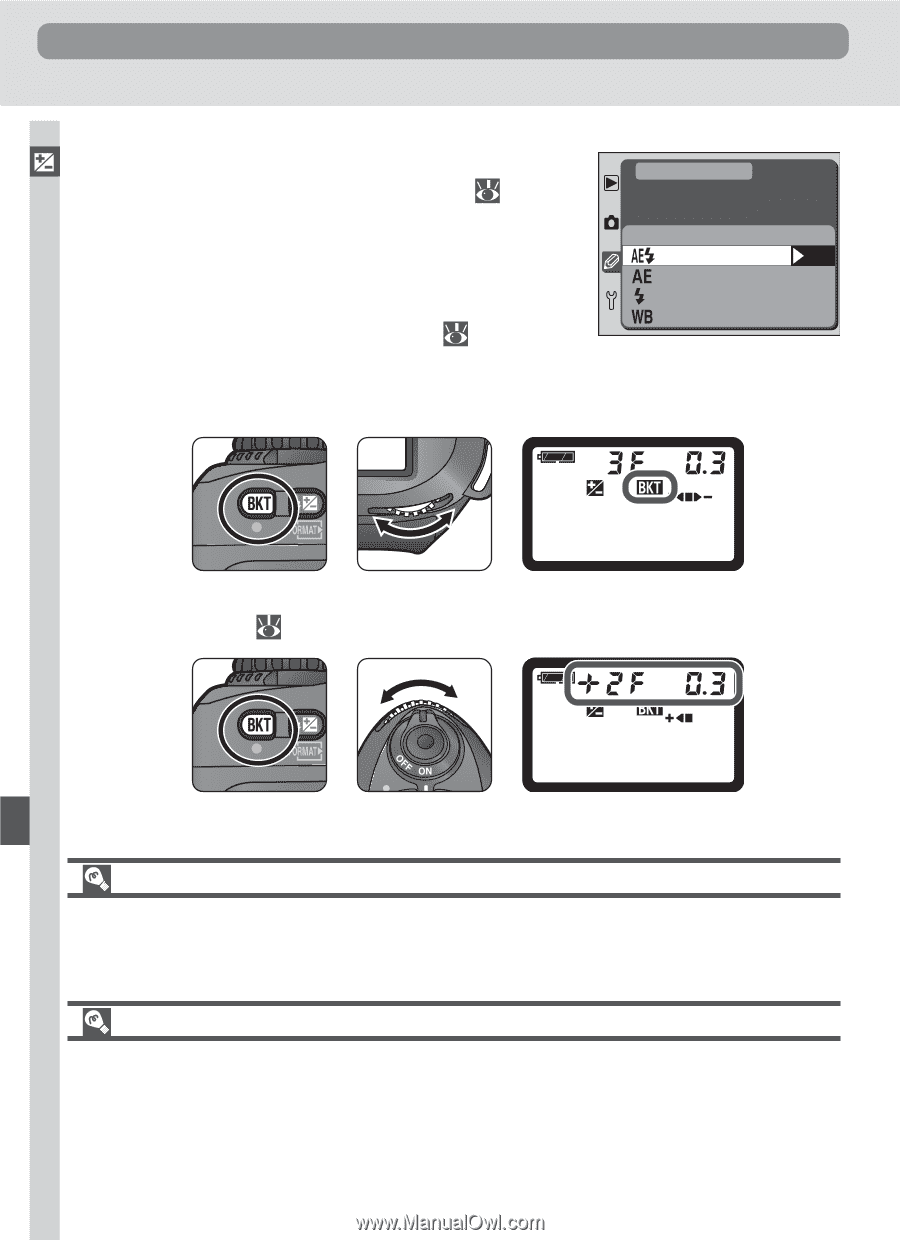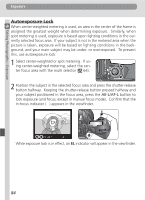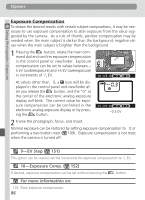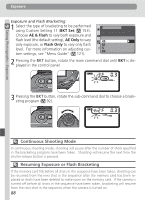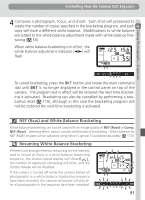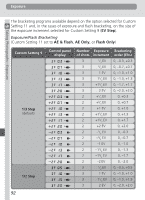Nikon D100 Product Manual - Page 100
Continuous Shooting Mode, Resuming Exposure or Flash Bracketing
 |
UPC - 018208252718
View all Nikon D100 manuals
Add to My Manuals
Save this manual to your list of manuals |
Page 100 highlights
Taking Photographs-Exposure Exposure Exposure and Flash Bracketing 1 Select the type of bracketing to be performed using Custom Setting 11 (BKT Set; 153). Choose AE & Flash to vary both exposure and flash level (the default setting), AE Only to vary only exposure, or Flash Only to vary only flash level. For more information on adjusting custom settings, see "Menu Guide" ( 121). CSM MENU F11 Bracketing Set AE & Flash OK AE Only Flash Only WB Bracketing 2 Pressing the BKT button, rotate the main command dial until BKT is displayed in the control panel. II II II 3 Pressing the BKT button, rotate the sub-command dial to choose a bracketing program ( 92). II II II II II Continuous Shooting Mode In continuous shooting mode, shooting will pause after the number of shots specified in the bracketing program have been taken. Shooting will resume the next time the shutter-release button is pressed. Resuming Exposure or Flash Bracketing If the memory card fills before all shots in the sequence have been taken, shooting can be resumed from the next shot in the sequence after the memory card has been replaced or shots have been deleted to make room on the memory card. If the camera is turned off before all shots in the sequence have been taken, bracketing will resume from the next shot in the sequence when the camera is turned on. 88