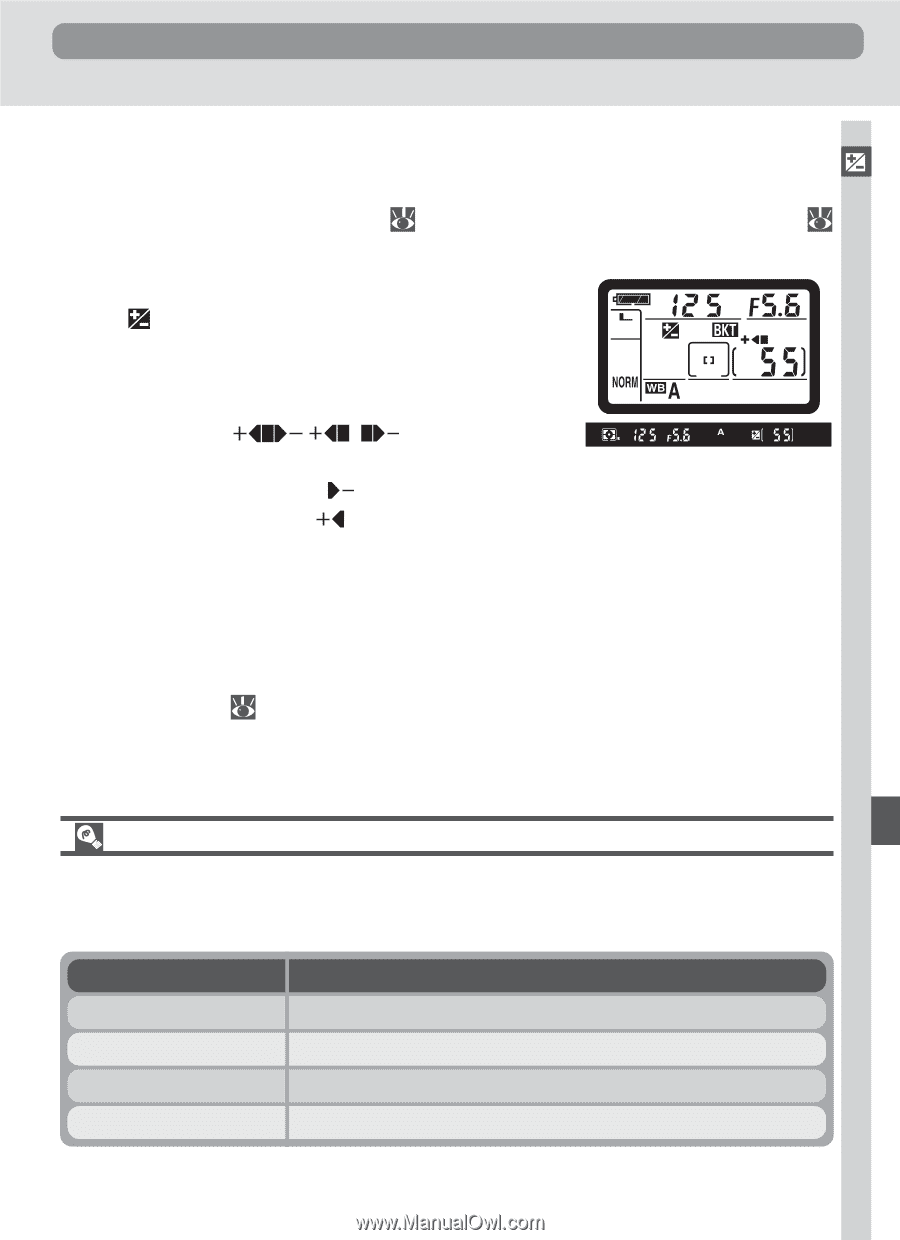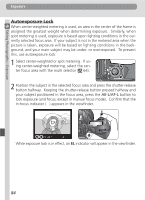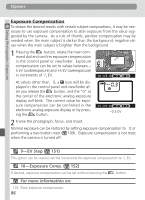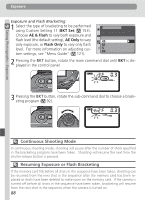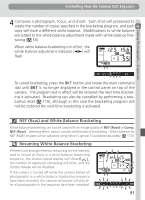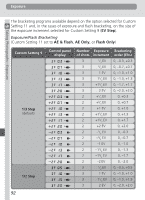Nikon D100 Product Manual - Page 101
Exposure Bracketing
 |
UPC - 018208252718
View all Nikon D100 manuals
Add to My Manuals
Save this manual to your list of manuals |
Page 101 highlights
Taking Photographs-Exposure II Controlling How the Camera Sets Exposure 4 Compose a photograph, focus, and shoot. The camera will vary exposure and/or flash level shot-by-shot according to the bracketing program selected. Modifications to exposure and flash level are added to those made with exposure compensation ( 86) and flash exposure compensation ( 102). When exposure or flash bracketing is in effect, the icons in the control panel and viewfinder II II II will flash. A segment will disappear from the bracketing indicator after each shot. When the unmodified shot is taken, the middle segment will disappear ( / / ). The right seg- ment will disappear when a shot with negative modification is taken ( ), the left segment when a shot with positive modification is taken ( ). Bracketing begins again when all shots in the sequence are taken. To cancel bracketing, press the BKT button and rotate the main command dial until BKT is no longer displayed in the control panel on top of the camera. The program last in effect will be restored the next time bracketing is activated. Bracketing can also be cancelled by performing a twobutton reset ( 110), although in this case the bracketing program will not be restored the next time bracketing is activated. Exposure Bracketing When AE & Flash or AE Only is selected for Custom Setting 11, the camera will modify exposure by varying shutter speed and/or aperture. What settings are affected depends on the exposure mode: Exposure mode Programmed auto Shutter-priority auto Aperture-priority auto Manual Camera sets exposure by varying Shutter speed and aperture Aperture Shutter speed Shutter speed The modified values for shutter speed and aperture are displayed during shooting. 89