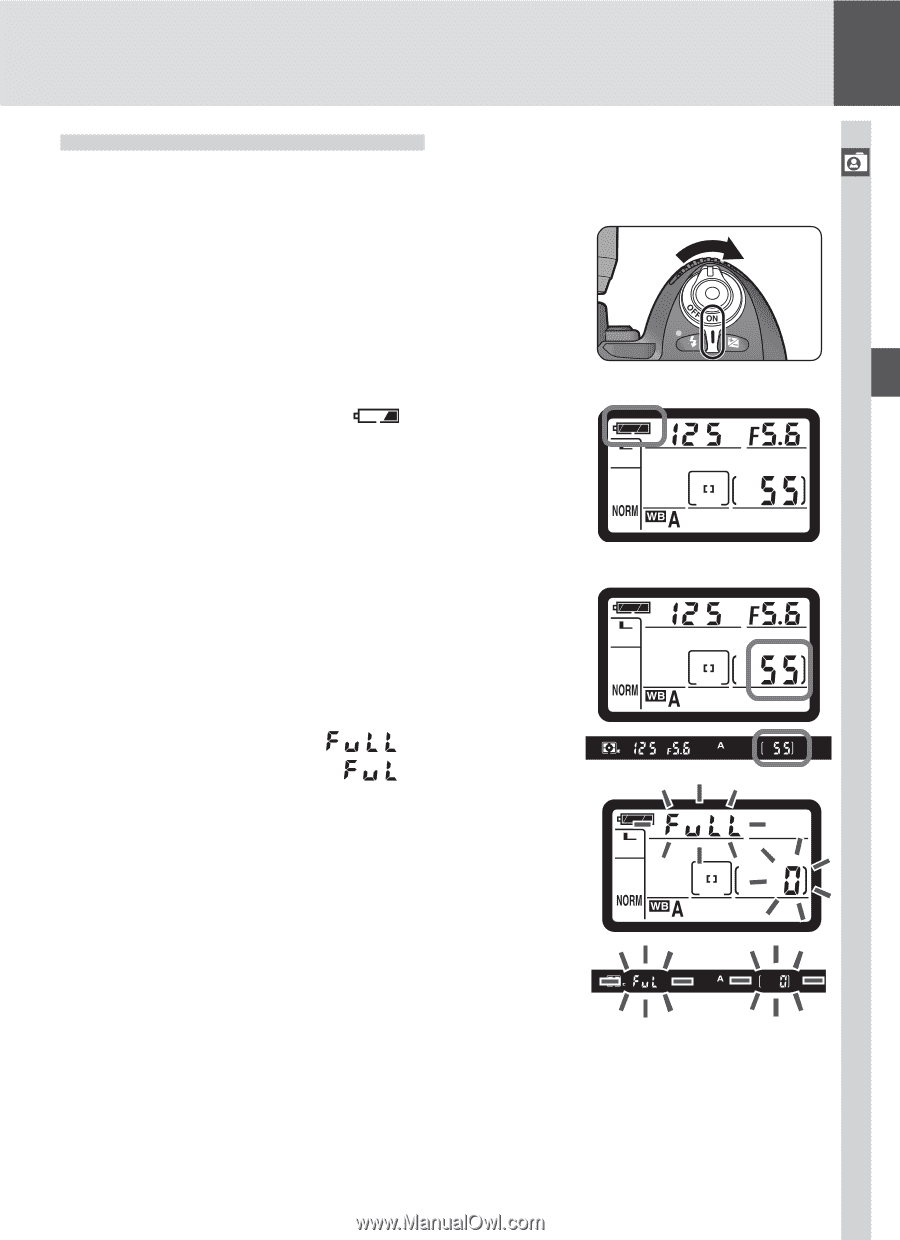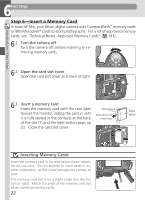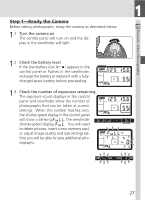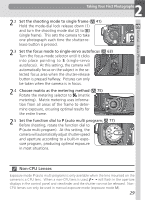Nikon D100 Product Manual - Page 39
Step 1-Ready the Camera
 |
UPC - 018208252718
View all Nikon D100 manuals
Add to My Manuals
Save this manual to your list of manuals |
Page 39 highlights
1 Step 1-Ready the Camera Before taking photographs, ready the camera as described below. 1.1 Turn the camera on The control panel will turn on and the display in the viewfinder will light. Tutorial-Basic Photography 1.2 Check the battery level If the low-battery icon ( ) appears in the control panel or flashes in the viewfinder, recharge the battery or replace it with a fullycharged spare battery before proceeding. 1.3 Check the number of exposures remaining The exposure-count displays in the control panel and viewfinder show the number of photographs that can be taken at current settings. When this number reaches zero, the shutter-speed display in the control panel will show a blinking , the viewfinder shutter-speed display, . You will need to delete pictures, insert a new memory card, or adjust image quality and size settings be- fore you will be able to take additional pho- tographs. 27