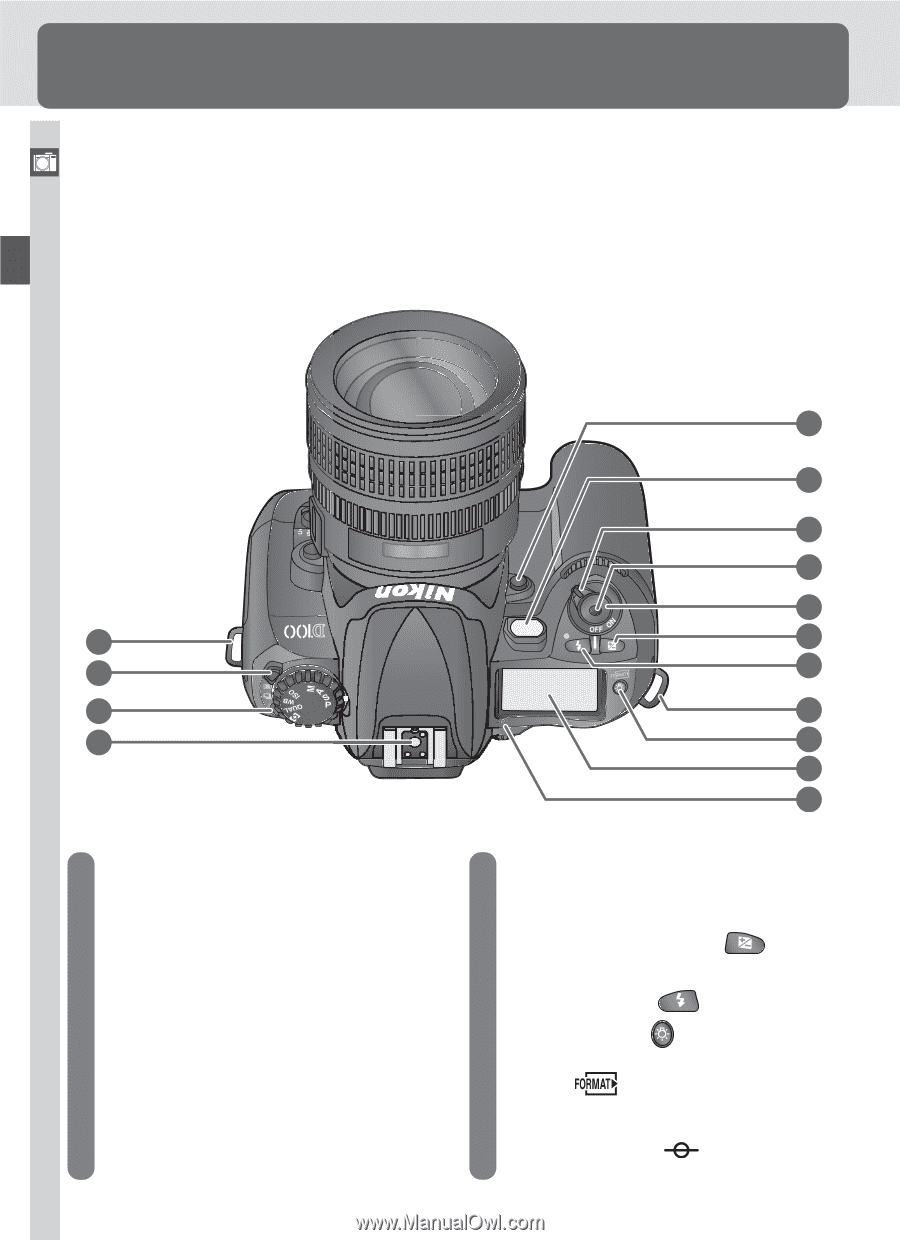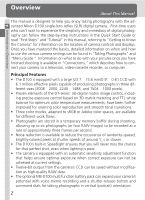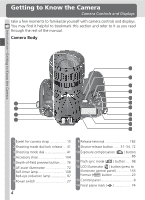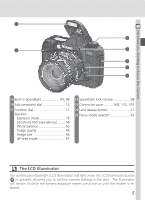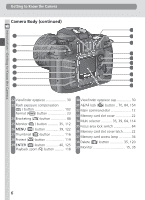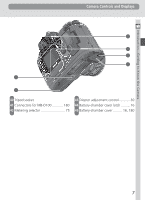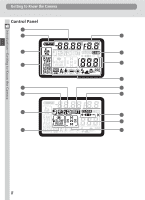Nikon D100 Product Manual - Page 16
Getting to Know the Camera - body
 |
UPC - 018208252718
View all Nikon D100 manuals
Add to My Manuals
Save this manual to your list of manuals |
Page 16 highlights
Getting to Know the Camera Camera Controls and Displays Take a few moments to familiarize yourself with camera controls and displays. You may find it helpful to bookmark this section and refer to it as you read through the rest of the manual. Camera Body Introduction-Getting to Know the Camera 5 6 7 8 9 1 10 2 11 3 1 4 12 13 14 1 Eyelet for camera strap 15 2 Shooting-mode dial lock release ... 41 3 Shooting mode dial 41 4 Accessory shoe 104 5 Depth-of-field preview button ...... 76 6 AF-assist illuminator 72 Self-timer lamp 108 Red-eye reduction lamp 97 7 Power switch 27 4 8 Release terminal 182 9 Shutter-release button ...... 31-34, 72 10 Exposure compensation ( ) button 86 11 Flash sync mode ( ) button ..... 98 12 LCD illuminator ( ) button (press to illuminate control panel 155 Format ( ) button 23 13 Control panel 8 14 Focal plane mark 74