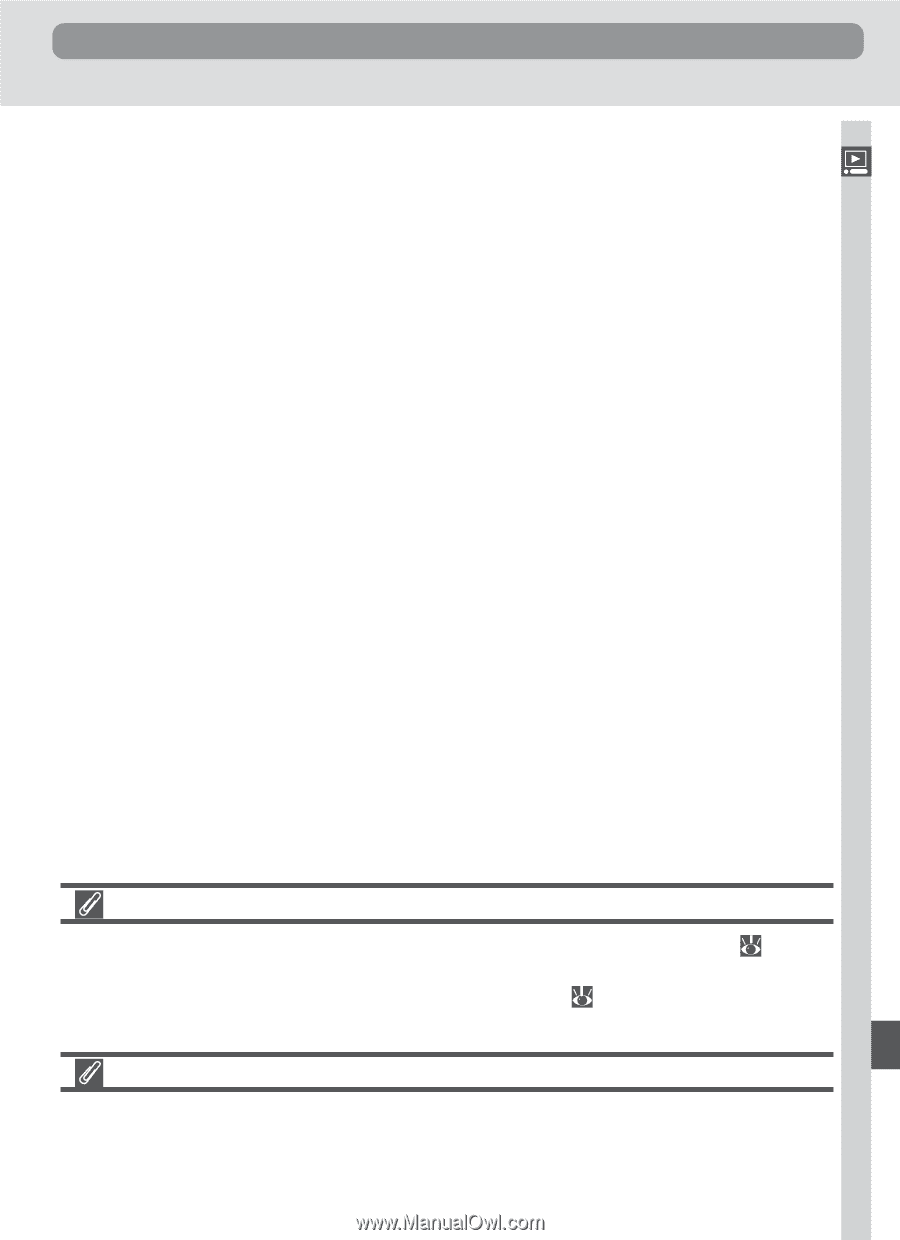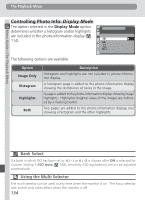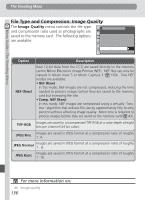Nikon D100 Product Manual - Page 145
NEF Images, After Creating a Print Order - problems
 |
UPC - 018208252718
View all Nikon D100 manuals
Add to My Manuals
Save this manual to your list of manuals |
Page 145 highlights
Menu Guide-The Playback Menu Managing Images Cancelling the Print Order: Cancel Order To cancel the print order so that no images are selected for printing, select Cancel Order in the print set menu. NEF Images Photographs taken at an image quality of NEF (Raw) or Comp. NEF (Raw) ( 44) can not be selected in the Print Set menu and can not be printed using this option. NEF images can be printed directly from Nikon Capture 3 ( 170) or saved in another format and printed from a third-party imaging application. After Creating a Print Order After creating a print order, do not delete images from the memory card using another device, such as a computer, or change the hidden status of images in the print order. Either action could cause problems when you attempt to print the images in the order. 133