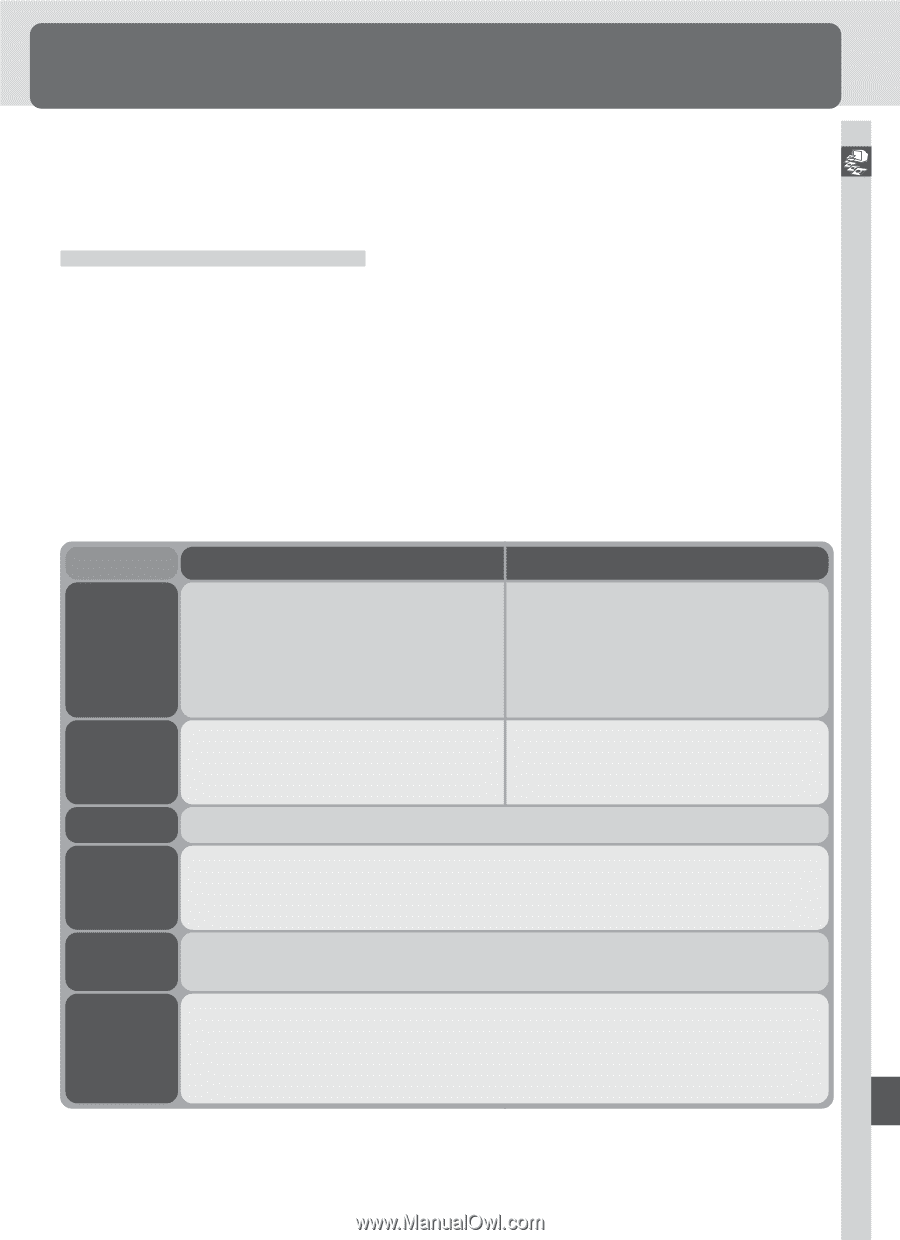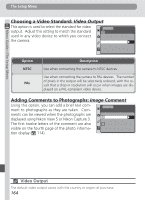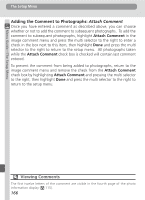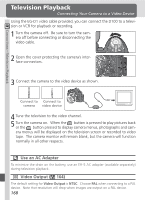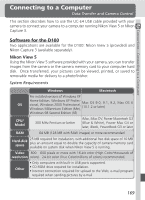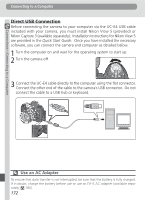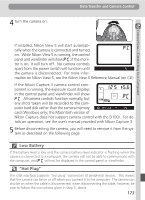Nikon D100 Product Manual - Page 181
Connecting to a Computer
 |
UPC - 018208252718
View all Nikon D100 manuals
Add to My Manuals
Save this manual to your list of manuals |
Page 181 highlights
Connections-Connecting to a Computer Connecting to a Computer Data Transfer and Camera Control This section describes how to use the UC-E4 USB cable provided with your camera to connect your camera to a computer running Nikon View 5 or Nikon Capture 3. Software for the D100 Two applications are available for the D100: Nikon View 5 (provided) and Nikon Capture 3 (available separately). Nikon View 5 Using the Nikon View 5 software provided with your camera, you can transfer images from the camera or the camera memory card to your computer hard disk. Once transferred, your pictures can be viewed, printed, or saved to removable media for delivery to a photofinisher. System Requirements Windows Macintosh Pre-installed versions of Windows XP OS Home Edition, Windows XP Professional, Windows 2000 Professional, Windows Millennium Edition (Me), Mac OS 9.0, 9.1, (10.1.2 or later) 9.2, Mac OS X Windows 98 Second Edition (SE) CPU/ Model 300 MHz Pentium or better iMac, iMac DV, Power Macintosh G3 (Blue & White), Power Mac G4 or later, iBook, PowerBook G3 or later RAM 64 MB (128 MB with RAW images) or more recommended Hard-disk space 25 MB required for installation, with additional free disk space of 10 MB plus an amount equal to double the capacity of camera memory card available on system disk when Nikon View 5 is running. Video 800 × 600 pixels or more with 16-bit color (High Color/thousands of resolution colors). 24-bit color (True Color/millions of colors) recommended. Other • Only computers with built-in USB ports supported. • CD-ROM drive required for installation. • Internet connection required for upload to the Web; e-mail program required when sending pictures by e-mail 169