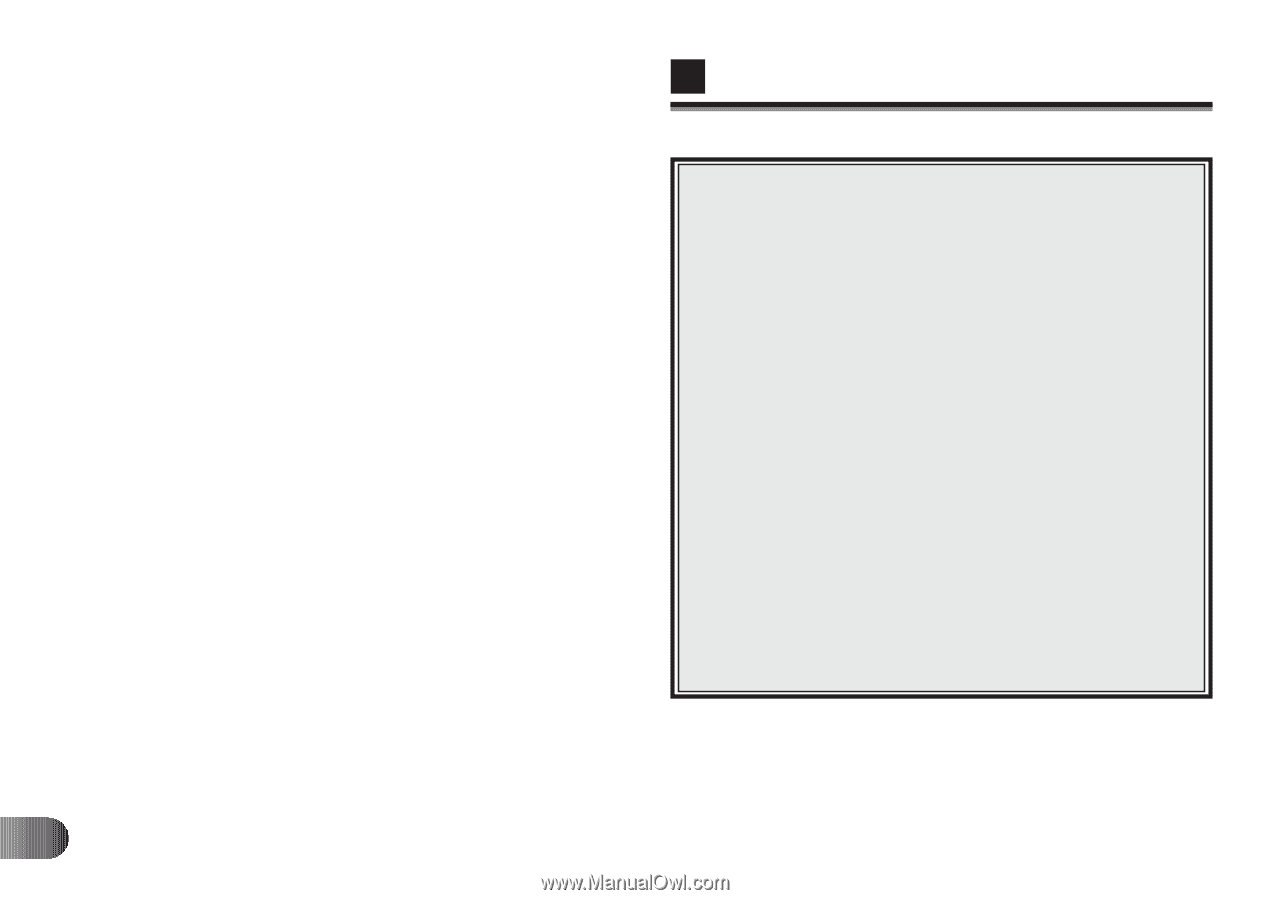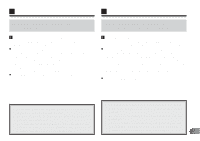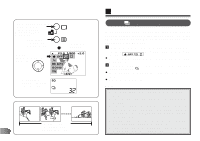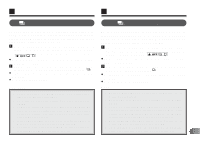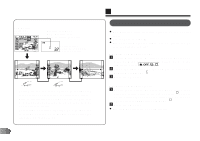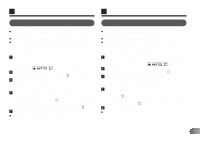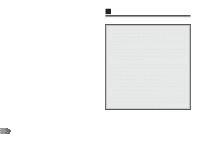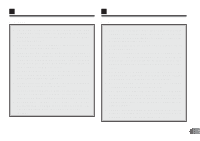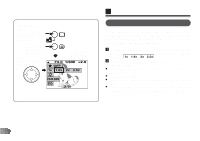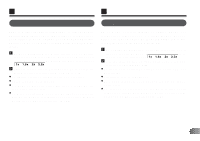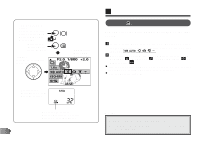Olympus C-2000 C-2000 Zoom Instruction manual (5.5 MB) - Page 132
computer. Follow directions carefully for - zoom memory card
 |
UPC - 050332128231
View all Olympus C-2000 manuals
Add to My Manuals
Save this manual to your list of manuals |
Page 132 highlights
E Note: x The Panorama mode is available only when an Olympus brand Standard memory card is used and when the Mode dial is set to "P". x The main flash cannot be used in the Panorama mode. x Because the focus, the exposure, and the white balance are determined by the first picture, do not shoot overly bright/dark subjects such as the sun in the first frame. x Do not move the Zoom lever after shooting the first picture to avoid problems with picture assembly. x Use of the SQ (Standard Quality) mode is recommended to save memory. x Panorama images must be assembled on a computer. Follow directions carefully for the supplied panorama application to successfully assemble panorama images. x When a picture is taken in the TIFF (noncompression) recording mode, it will be recorded in the SHQ (JPEG) mode. (p. 174) 132