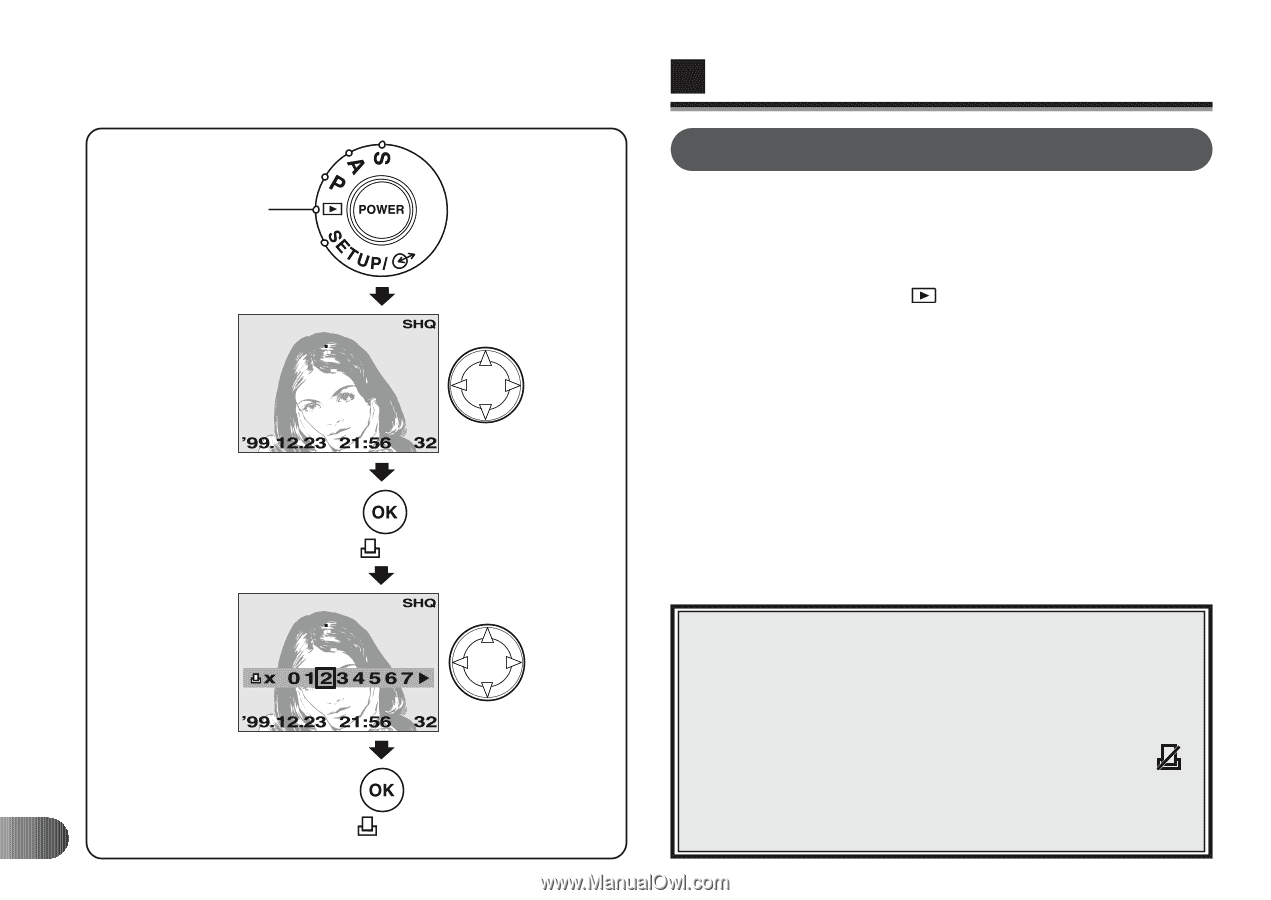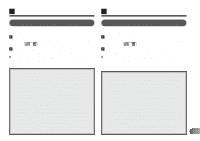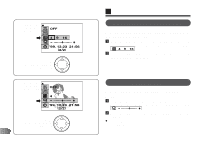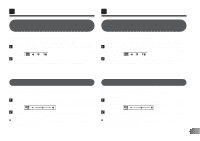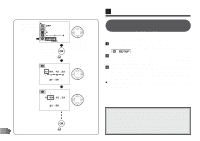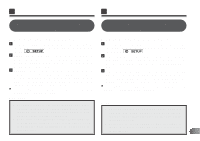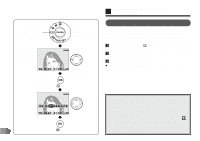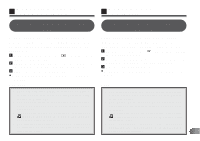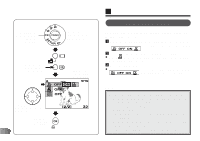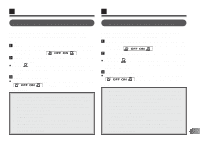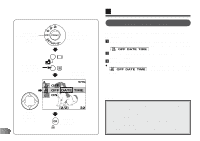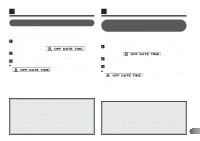Olympus C-2000 C-2000 Zoom Instruction manual (5.5 MB) - Page 184
PRINTING WITH THE, SmartMedia
 |
UPC - 050332128231
View all Olympus C-2000 manuals
Add to My Manuals
Save this manual to your list of manuals |
Page 184 highlights
Display mode Mode d'affichage Modo de indicación LCD Monitor Écran ACL Monitor LCD OK button Touche OK Botón OK 184 Mode dial Molette de mode Disco de modo Jog dial Molette de défilement Disco Jog PRINTING WITH THE E SmartMedia PRINT RESERVE (CARD) You can store data for making prints with a printer or at a lab that supports this system. (p.158) 1 Set the Mode dial to " ", and display the picture you want to print. 2 Press the OK button, then select the number of pictures to be printed using the Jog dial. 3 Press the OK button again. ● The Random print indicator appears on the LCD monitor. Note: x With the P-330 printer, the number of pictures to be printed must be set on the printer (256 sheets max.). x The data for the Print Reserve are stored in the card even after printing. x To cancel all of the selections, select (cancel) in the Print all (card) mode. (p. 186) x Functions may not work fully depending on the printer or the lab used.