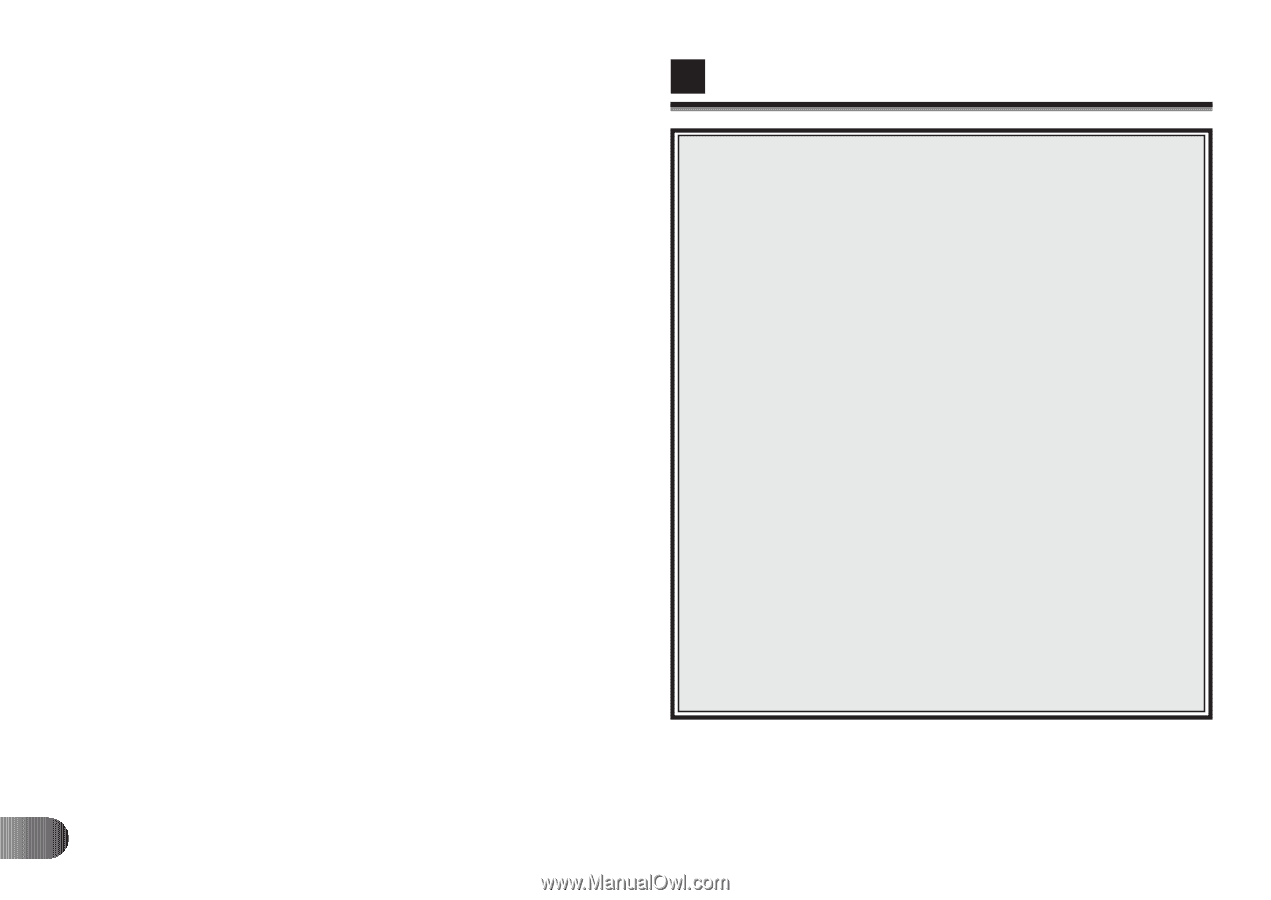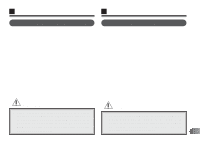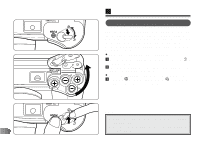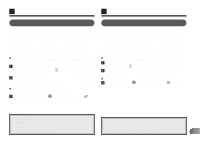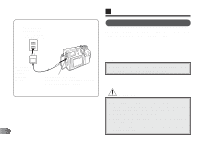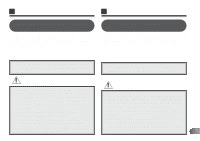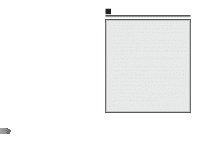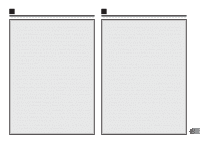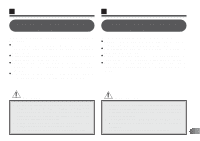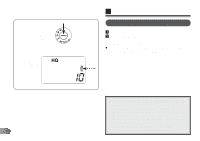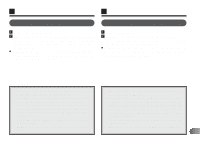Olympus C-2000 C-2000 Zoom Instruction manual (5.5 MB) - Page 58
service center as soon as possible.
 |
UPC - 050332128231
View all Olympus C-2000 manuals
Add to My Manuals
Save this manual to your list of manuals |
Page 58 highlights
E x If the AC adapter's cord is hot, smells like smoke, or is emitting smoke, unplug it immediately. Contact your nearest authorized Olympus service center. x Do not use the optional AC adapter with other products. Olympus will not be responsible for damage caused by the use of any AC adapter other than the one exclusively designed for this camera. x Hold the AC adapter unit when removing it from an outlet. x Never pull forcibly, bend, or twist the AC adapter. x If there are any scratches or other damage on the AC adapter or if there is a contact failure on the plug, consult your nearest authorized Olympus service center as soon as possible. x When disconnecting the AC adapter, make sure the camera is turned off. x If batteries are loaded in the camera, make sure the camera is turned off before connecting or disconnecting the AC adapter. x When you are not using the AC adapter, be sure to unplug it. 58