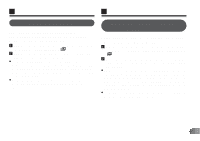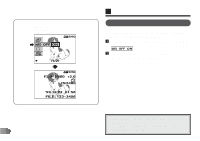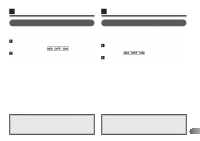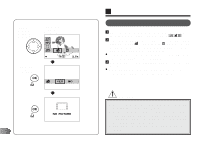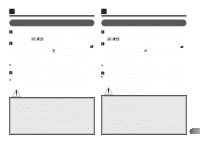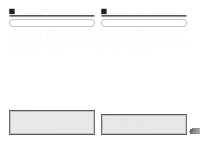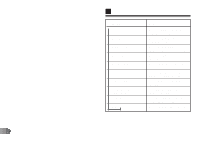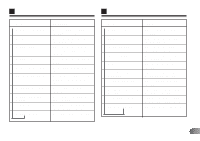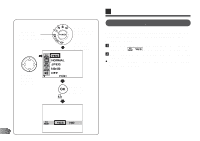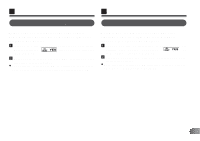Olympus C-2000 C-2000 Zoom Instruction manual (5.5 MB) - Page 166
Making Adjustments
 |
UPC - 050332128231
View all Olympus C-2000 manuals
Add to My Manuals
Save this manual to your list of manuals |
Page 166 highlights
Mode dial Molette de mode Disco de modo Jog dial Molette de défilement Disco Jog Setup mode Mode Réglage Modo de instalación E MAKING ADJUSTMENTS MENU You can select the following items to adjust by turning on the power and setting the Mode dial to "SETUP" without a printer or personal computer connected to the camera. When the LCD monitor turns on automatically, press the top/bottom arrows on the Jog dial to select each item. Note: x To return to the regular Record or Display mode, reset the Mode dial. x Each adjustment is stored even after the power is 166 turned off.
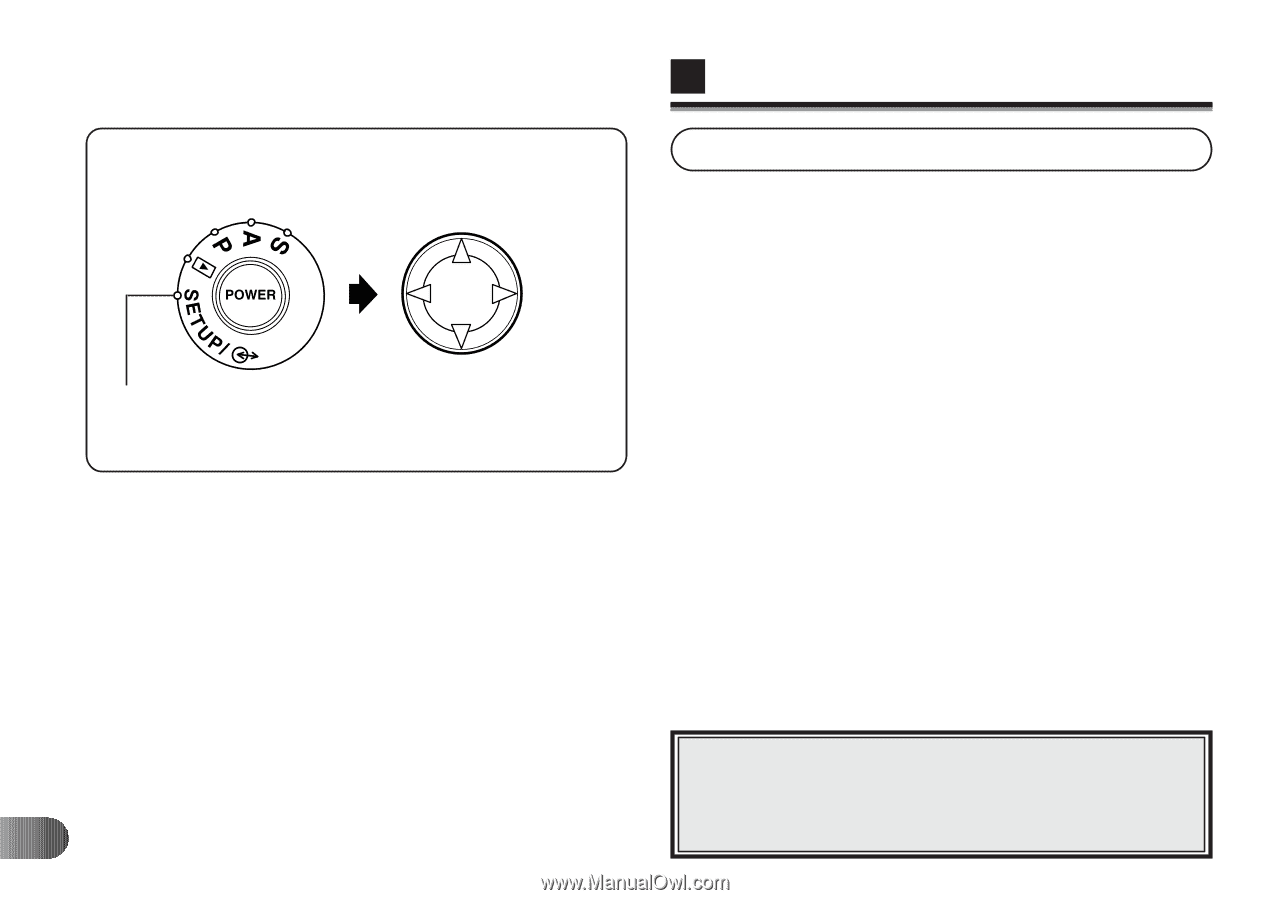
E
166
You can select the following items to adjust by turning on the
power and setting the Mode dial to “
SETUP
” without a printer
or personal computer connected to the camera. When the
LCD monitor turns on automatically, press the top/bottom
arrows on the Jog dial to select each item.
MAKING ADJUSTMENTS
◆
To return to the regular Record or Display mode,
reset the Mode dial.
◆
Each adjustment is stored even after the power is
turned off.
Note:
Mode dial
Molette de mode
Disco de modo
Setup mode
Mode Réglage
Modo de instalación
Jog dial
Molette de défilement
Disco Jog
MENU