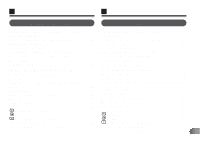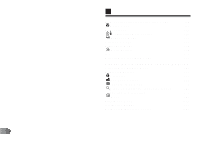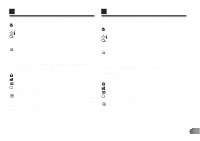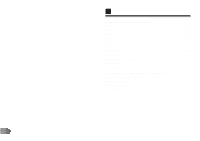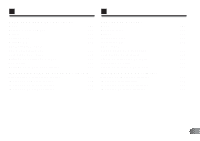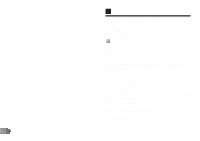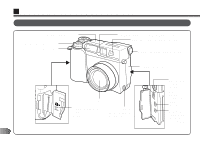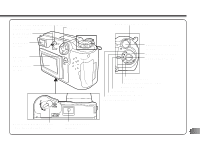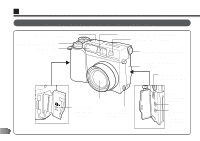Olympus C-2000 C-2000 Zoom Instruction manual (5.5 MB) - Page 40
Miscellaneous - software
 |
UPC - 050332128231
View all Olympus C-2000 manuals
Add to My Manuals
Save this manual to your list of manuals |
Page 40 highlights
E PRINTING WITH THE P-300 How to print 192 Index print 194 Close-Up print 196 Random print 198 Menu 200 All print 202 Cut print 204 Mirror print 206 Date print 208 TRANSFERRING IMAGES TO A PERSONAL COMPUTER Computer system requirements 210 Installing provided software 212 Connecting to a personal computer 214 Using a personal computer 216 Transferring directly from SmartMedia 218 System chart 220 MISCELLANEOUS Questions and answers 222 Troubleshooting 226 Notes on display and backlight 234 Compatibility of the picture data 236 Specifications 238 40
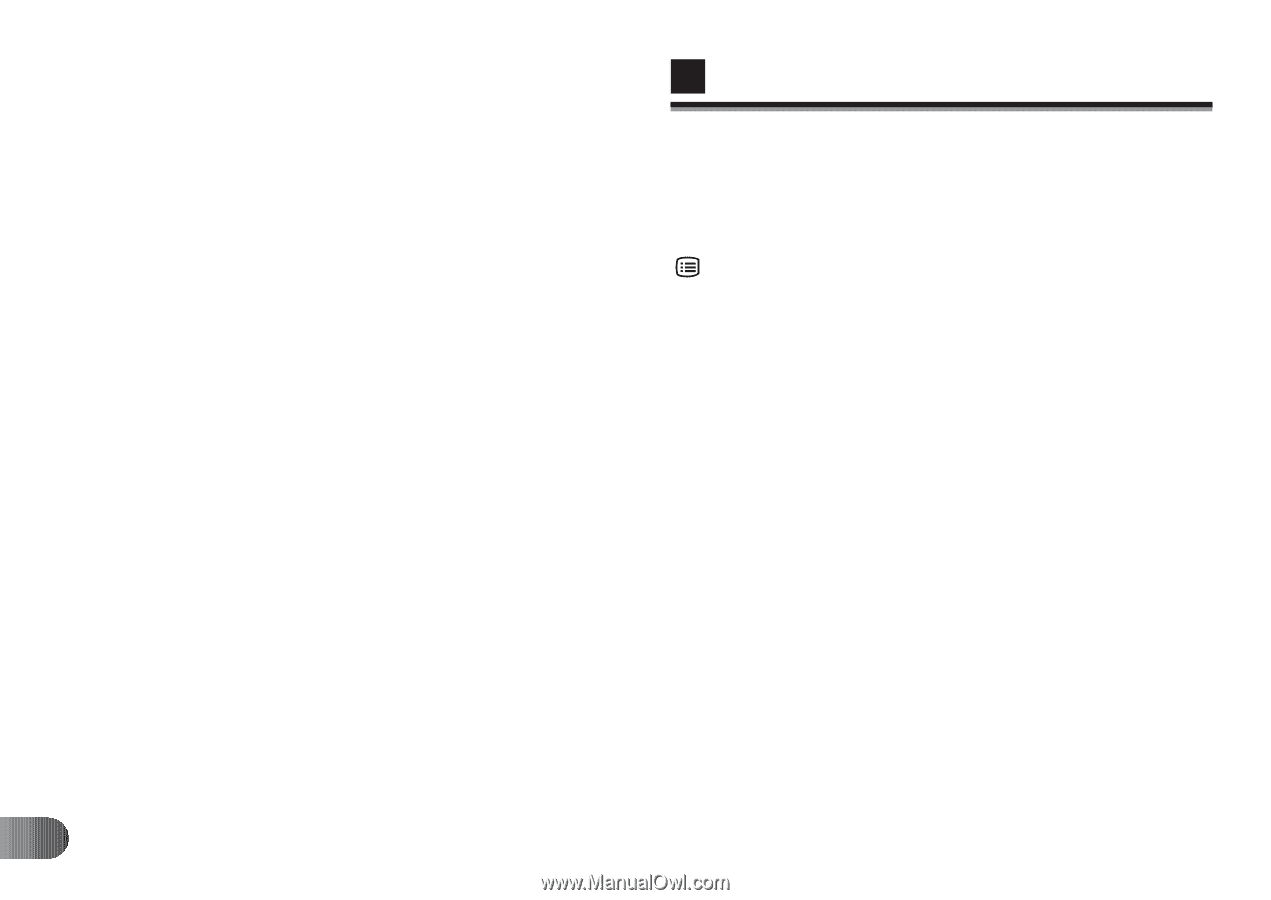
E
40
PRINTING WITH THE P-300
How to print
............................................................
192
Index print
..............................................................
194
Close-Up print
........................................................
196
Random print
..........................................................
198
Menu
.................................................................
200
All print
...................................................................
202
Cut print
..................................................................
204
Mirror print
..............................................................
206
Date print
................................................................
208
TRANSFERRING IMAGES TO A PERSONAL
COMPUTER
Computer system requirements
.............................
210
Installing provided software
....................................
212
Connecting to a personal computer
.......................
214
Using a personal computer
....................................
216
Transferring directly from SmartMedia
...................
218
System chart
..........................................................
220
MISCELLANEOUS
Questions and answers
..........................................
222
Troubleshooting
......................................................
226
Notes on display and backlight
..............................
234
Compatibility of the picture data
.............................
236
Specifications
.........................................................
238