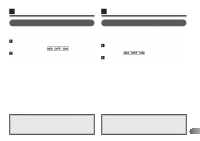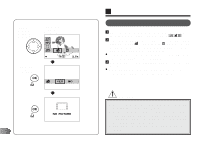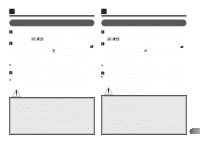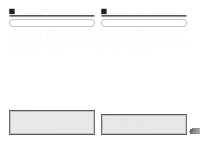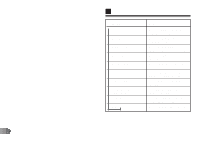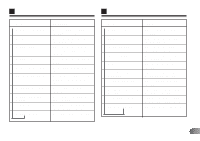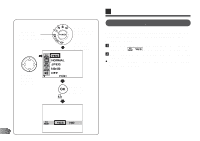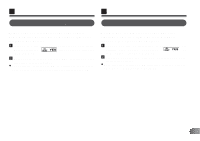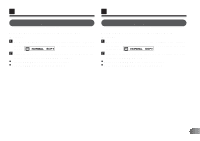Olympus C-2000 C-2000 Zoom Instruction manual (5.5 MB) - Page 168
For selecting TIFF
 |
UPC - 050332128231
View all Olympus C-2000 manuals
Add to My Manuals
Save this manual to your list of manuals |
Page 168 highlights
E Mode ªAll reset Sharpness SHQ setup SQ setup Beep sound Rec view Card format Index-Display adjustment Brightness Date set Use For returning to the default settings. (p. 170) For selecting image sharpness. (p. 172) For selecting TIFF (non-compression). (p. 174) For selecting the file size. (p. 174) For setting on/off. (p. 176) For not displaying images while recording. (p. 176) For formatting the card. (p. 178) For selecting the number of frames. (p. 180) For adjusting the brightness of the LCD. (p. 180) For setting the date. (p. 182) 168

E
168
Mode
Use
All reset
For returning to the default
settings. (p. 170)
Sharpness
For selecting image
sharpness. (p. 172)
SHQ setup
For selecting TIFF
(non-compression). (p. 174)
SQ setup
For selecting the file size.
(p. 174)
Beep sound
For setting on/off. (p. 176)
Rec view
For not displaying images
while recording. (p. 176)
Card format
For formatting the card.
(p. 178)
Index-Display
For selecting the number of
adjustment
frames. (p. 180)
Brightness
For adjusting the brightness
of the LCD. (p. 180)
Date set
For setting the date. (p. 182)