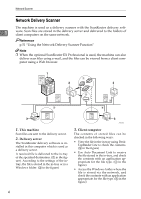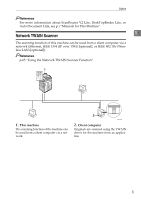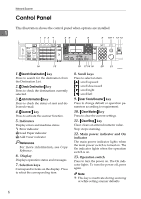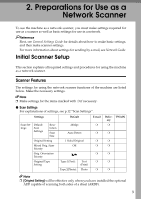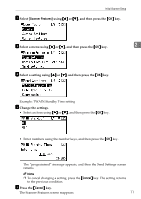Ricoh 2020D Scanner Reference - Page 13
Quick Dial keys, Quick Dial Flip Plate, Number keys, Lighter, Darker, Original Type, Cancel, Start
 |
View all Ricoh 2020D manuals
Add to My Manuals
Save this manual to your list of manuals |
Page 13 highlights
14. Quick Dial keys Press to select the registered destination with a single touch, or to enter letters and symbols. Reference For more information, see General Settings Guide. Note ❒ You can register up to 32 destinations using the Quick Dial keys. 15. Quick Dial Flip Plate Flip this plate down to access Quick Dial keys 01 through 16; flip it up to access keys 17 through 32. 16. {Lighter} and {Darker} keys Press to change the image density setting. Select the image density in five increments, Lighter to Darker. 17. {Original Type} key Press to select the original type registered with [Type 1(Text):] or [ Type 2(Photo):]. When the original type is selected, the corresponding indicator lights. 18. {Cancel} key Press to cancel an operation or return to the previous display. 19. {OK} key Press to set a selected item or an entered numeric value. 20. Number keys Press to enter numeric values. 21. {Start} key Press to start scanning or sending. Control Panel 1 7