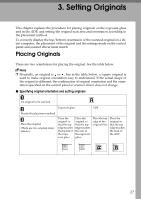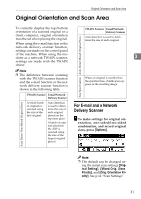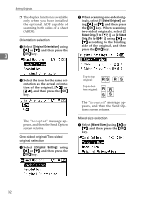Ricoh 2020D Scanner Reference - Page 38
Original Orientation, Original Setting, Sided Original, Sided Orig.T to T, Sided, Orig.To to B
 |
View all Ricoh 2020D manuals
Add to My Manuals
Save this manual to your list of manuals |
Page 38 highlights
Setting Originals ❒ The duplex function is available only when you have installed the optional ADF capable of scanning both sides of a sheet (ARDF). Orientation selection A Select [Original Orientation] using {U} or {T}, and then press the 3 {OK} key. B When scanning one-sided originals, select [1 Sided Original] using {U} or {T}, and then press the {OK} key. When scanning two-sided originals, select [2 Sided Orig.(T to T )] or [2 Sided Orig.(To to B )] using {U} or {T} according to the binding side of the original, and then press the {OK} key. B Select the icon for the same orientation as the actual orientation of the original, [ ] or [ ], and then press the {OK} key. The "Accepted" message appears, and then the Send Option screen returns. One-sided original/Two-sided original selection A Select [Original Setting] using {U} or {T}, and then press the {OK} key. Top to top original: RS R S Top to bot- tom original: R R SS The "Accepted" message appears, and then the Send Options screen returns. Mixed size selection A Select [Mixed Sizes] using {U} or {T}, and then press the {OK} key. 32