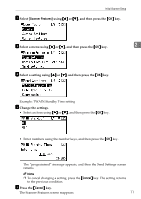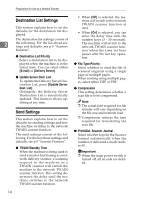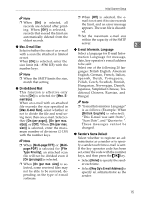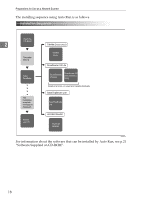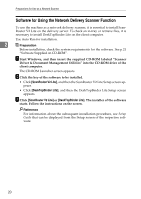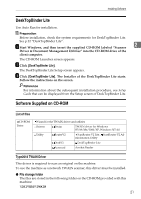Ricoh 2020D Scanner Reference - Page 22
Operator Code, Key Operator, Tools, System Settings, On: Partial, Sender's Name Default, Send Settings - default password
 |
View all Ricoh 2020D manuals
Add to My Manuals
Save this manual to your list of manuals |
Page 22 highlights
Preparations for Use as a Network Scanner Important ❒ It is recommended that a sender's password be set to prevent the sender's name from being misused. ❒ When [On] is selected for [Key Operator Code] in [Key Operator 2 Tools] of [System Settings] and [On: Partial] is set for the range, enter the key operator code when [Sender's Name Default] in [Send Settings] of [Scanner Fea- tures] is selected. For more infor- mation about System Settings, see General Settings Guide. 16

Preparations for Use as a Network Scanner
16
2
Important
❒
It is recommended that a send-
er's password be set to prevent
the sender's name from being
misused.
❒
When
[
On
]
is selected for
[
Key
Operator Code
]
in
[
Key Operator
Tools
]
of
[
System Settings
]
and
[
On: Partial
]
is set for the range,
enter the key operator code
when
[
Sender's Name Default
]
in
[
Send Settings
]
of
[
Scanner Fea-
tures
]
is selected. For more infor-
mation about System Settings,
see
General Settings Guide
.