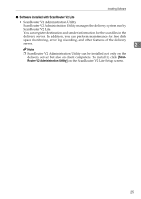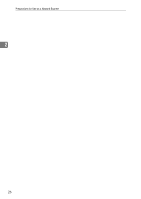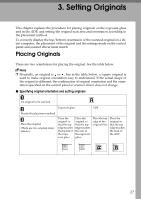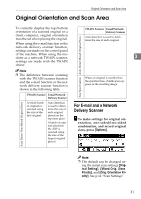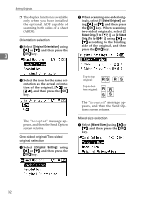Ricoh 2020D Scanner Reference - Page 36
When placing the originals so that, the top edges touch the back of
 |
View all Ricoh 2020D manuals
Add to My Manuals
Save this manual to your list of manuals |
Page 36 highlights
Setting Originals ❖ When placing the originals so that the top edges touch the back of the ADF Note ❒ Originals of the same width and different length can be placed at the same time. Place the originals as shown: 3 AAH022S AAH006S 1. ADF placement orientation ❖ When placing the top edges of the originals first When using the machine as a network TWAIN scanner, this orientation is the standard setting for the TWAIN driver. Normally, use this orientation for placing originals. 2. Height Reference p.32 "Mixed size selection" ❒ Originals are scanned in the inserted order, starting with the topmost page. C Select the original orientation ac- cording to the orientation of the placed originals. Reference p.27 "Specifying original orientation and setting originals" Proceed to p.31 "Original Orientation and Scan Area". AAH007S 30