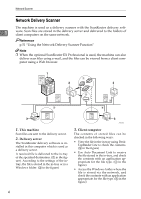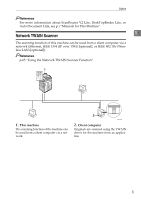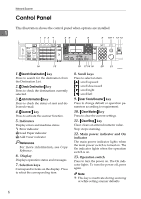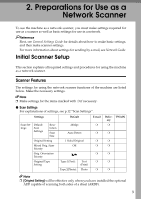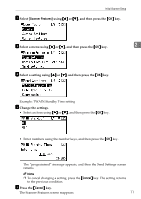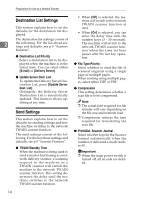Ricoh 2020D Scanner Reference - Page 15
Preparations for Use as a, Network Scanner
 |
View all Ricoh 2020D manuals
Add to My Manuals
Save this manual to your list of manuals |
Page 15 highlights
2. Preparations for Use as a Network Scanner To use the machine as a network scanner, you must make settings required for use as a scanner as well as basic settings for use in a network. Reference First, see General Settings Guide for details about how to make basic settings, and then make scanner settings. For more information about settings for sending by e-mail, see Network Guide. Initial Scanner Setup This section explains all required settings and procedures for using the machine as a network scanner. Scanner Features The settings for using the network scanner functions of the machine are listed below. Make the necessary settings. Note ❒ Make settings for the items marked with ❍ if necessary. ❖ Scan Settings For explanations of settings, see p.12 "Scan Settings". Settings Default Scan Set- Default tings Scan Settings Resolution Scan Size Original Setting Mixed Orig. Sizes Priority Orig. Orientation Priority Original Type Setting 200dpi Auto Detect 1 Sided Original Off Type 1(Text): Type 2(Photo): Text (Print) Photo E-mail Delivery ❍ TWAIN ❍ ❍ ❍ ❍ ❍ ❍ Note ❒ [Original Setting] will be effective only when you have installed the optional ADF capable of scanning both sides of a sheet (ARDF). 9