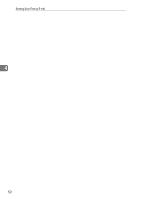Ricoh 2020D Scanner Reference - Page 61
and then press the, To select more destinations, re
 |
View all Ricoh 2020D manuals
Add to My Manuals
Save this manual to your list of manuals |
Page 61 highlights
Note ❒ When using the ScanRouter delivery software , the Destination List is updated automatically. Using a Quick Dial key to select a destination A Press the Quick Dial key in which the destination is registered. Search Check Job Destination Destination Information 01 ABC 05 MNO 09 YZ 13 02 DEF 06 PQR 10 @@..___ 14 03 GHI 07 STU 11 - & 15 04 JKL 08 VWX 12 16 Shift Space Symbols AAH013S Reference For more information about how to register the destination, see General Settings Guide. B To select more destinations, repeat step A . Delivering Scan Files Searching to select a destination by name A Press the {Search Destination} key. Search Check Job Destination Destination Information 01 ABC 05 MNO 09 YZ 13 02 03 DEF 06 GHI 07 PQR 10 @@..___ 14 STU 11 - & 15 04 JKL 08 VWX 12 16 Shift Space Symbols AAH020S 5 B Select [Search by Name] using {U} or {T}, and then press the {OK} key. C Enter the beginning of the destination name, and then press the {OK} key twice. Note ❒ To deselect a destination, press {U} or {T} to display the Destination in the destination field, and then press the {Clear/Stop} key. Note ❒ Enter the first character or characters of the destination name. ❒ It is necessary to differentiate between uppercase and lowercase. Reference For information about how to enter characters, see Gener- al Settings Guide. 55