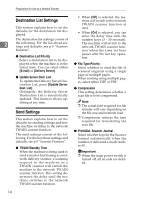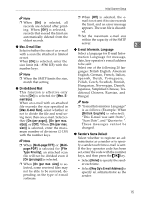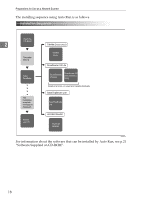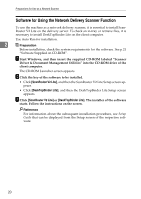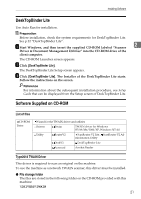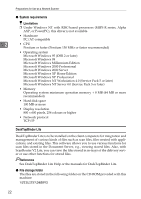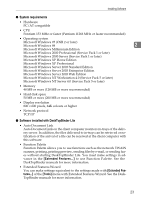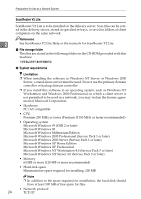Ricoh 2020D Scanner Reference - Page 25
Software for Using a Network TWAIN Scanner, Using Windows 95/98/Me/2000/XP, or, Windows NT 4.0 - windows 7 driver
 |
View all Ricoh 2020D manuals
Add to My Manuals
Save this manual to your list of manuals |
Page 25 highlights
Installing Software Software for Using a Network TWAIN Scanner To use the machine as a network TWAIN scanner, it is essential to install the TWAIN driver. If you do not have applications that work with TWAIN, it is necessary to also install DeskTopBinder Lite. For information about the installation of DeskTop- Binder Lite, see p.21 "DeskTopBinder Lite". 2 Preparation Before installation, check the operating environment for the TWAIN driver. See p.21 "Type2018 TWAIN Driver". Using Windows 95/98/Me/2000/XP, or Windows NT 4.0 Install the TWAIN driver using Auto Run. A Start Windows, and then insert the supplied CD-ROM labeled "Scanner Driver & Document Management Utilities" into the CD-ROM drive of the client computer. The CD-ROM Launcher screen appears. ❒ After the installation is complete, the "Type2018 TWAIN V3" folder is in the "Program" folder on the Start menu. Help can be displayed from here. ❒ Be sure to read"Readme.txt"before use. Reference If the installer does not start automatically, see p.17 "Auto Run Program". B Click [TWAIN Driver]. The Software Setup screen appears. C The installer of the TWAIN driv- er starts. Follow the instructions on the screen. Note ❒ When the installation is complete, a message to prompt you to restart the client computer may appear. In this case, restart the client computer. 19