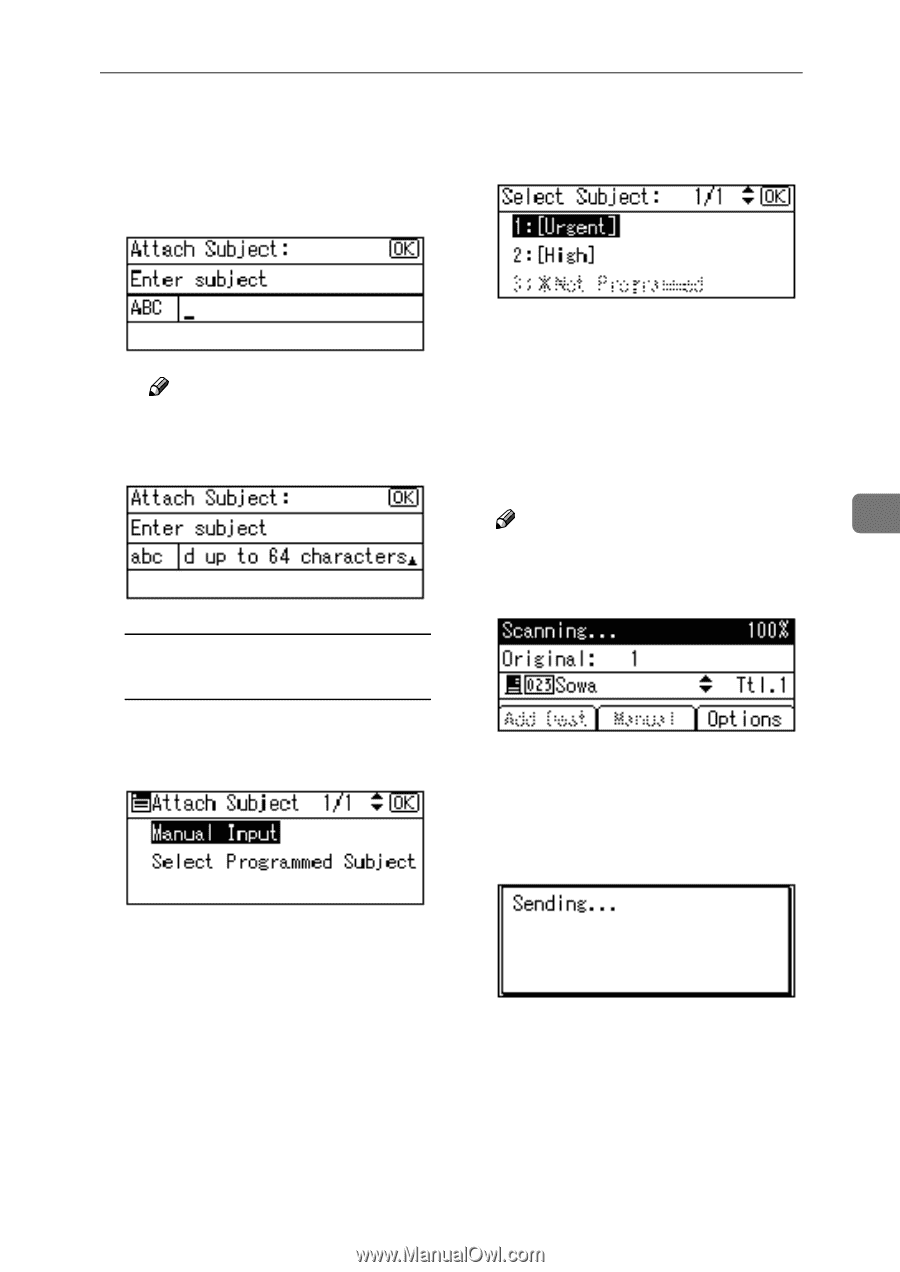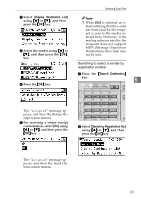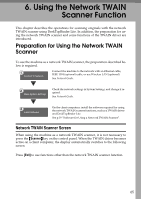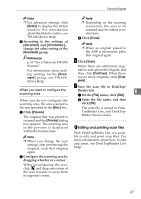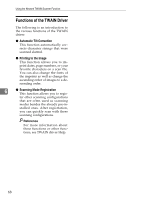Ricoh 2020D Scanner Reference - Page 69
Select Programmed Sub, Cancel, Start, Clear/Stop, Enter a subject, and then press, Select, using
 |
View all Ricoh 2020D manuals
Add to My Manuals
Save this manual to your list of manuals |
Page 69 highlights
B Enter a subject, and then press the {OK} key. The "Accepted" message appears, and then the Send Options screen returns. Delivering Scan Files B Select a subject using {U} or {T}, and then press the {OK} key. The "Accepted" message ap- pears, and then the Send Op- Note ❒ When the subject to be en- tions screen returns. I Press the {Cancel} key. tered exceeds 64 characters, "U" appears. The initial scanner screen appears. J Press the {Start} key. Note 5 ❒ The originals is scanned and the "Scanning..." message ap- pears. When selecting a subject from the list A Select [Select Programmed Subject] using {U} or {T}, and then press the {OK} key. • To interrupt scanning, press the {Clear/Stop} key. ❒ The scan file is sent and the "Sending..." message appears. • While sending a scan file, you cannot do any other job. • If sending fails, start the all procedure again from the beginning. 63