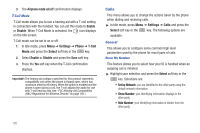Samsung SGH-A847 User Manual (user Manual) (ver.f8) (English) - Page 141
Send Key, Accept, Open Flip, Any Key, Options, Check, Call Connect Tone, Minute Minder, Select
 |
View all Samsung SGH-A847 manuals
Add to My Manuals
Save this manual to your list of manuals |
Page 141 highlights
Call Answer This feature allows you to select how your phone answers incoming calls. 1. Highlight one of the following options: • Send Key: allows you to answer an incoming call by pressing either the Accept soft key or the key. • Open Flip: allows you to answer an incoming call by just opening the phone. • Any Key: allows you to answer an incoming call by pressing any key on the phone except the key. 2. Press Options ➔ Save to save your selection. Auto Reply This feature allows you to enter an automatic reply to messages when the mode is activated. Call Status Tones This feature allows you to activate an alert tone for two available status categories. 1. Highlight one of the following options and press the Check soft key to mark your selection. • Call Connect Tone: allows you to activate an alert tone that sounds when connected. • Minute Minder: allows you to activate an alert tone which plays at one minute increments during an active call. 2. Press the Save soft key when finished. Alerts On Call This feature allows you to activate an alert tone for new messages being received during an active call. ᮣ Highlight On or Off and press the Save soft key or the key. Voice Call This option allows you to configure those phone parameters associated to voice calls. Call Forwarding The Call Forwarding feature enables incoming calls to reroute to a user-specified number. 1. Highlight an option and press the Select soft key or the key. Options include: • Forward Always: allows you to forward Voice Calls. • Busy: allows you to forward Voice Calls to a designated number instead of your voice mail number if you are on another phone call. • No Reply: allows you to forward Voice Calls to a designated number instead of your voicemail number when there is no answer on your phone. You can also select the amount of time that the phone delays before forwarding. Changing Your Settings 136