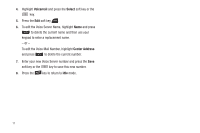Samsung SGH-A847 User Manual (user Manual) (ver.f8) (English) - Page 19
Closed View of Your Phone - games
 |
View all Samsung SGH-A847 manuals
Add to My Manuals
Save this manual to your list of manuals |
Page 19 highlights
11. Power On/Off/Menu Exit key: Ends a call. Press and hold this key for a few seconds to power your phone On or Off. While in the main menu, it returns the phone to standby mode and cancels your input. When you receive an incoming call, press to reject call. 12. Multitasking key: Opens the application switch window which allows you to select from a group of different applications without having to exit from the currently active application. These options include making a voice call, messaging, Mobile Web launch, launching the music player, accessing games, or end multitasking. 13. Soft key (right): Performs the functions indicated by the screen text on the bottom of the display. 14. Menu access/Confirm key (Mobile Web): When navigating through a menu accepts the highlighted choice in the menu. If you press once in Idle mode, Mobile Web launches. 15. Earpiece/Speaker: Used to listen to audio and music from your phone. Closed View of Your Phone 6 1 2 5 4 3 Keys The following list correlates to the side view illustrations. 1. PTT key: Press to display the PTT Contacts. Press and hold to display the Recent calls list. 2. Volume keys/Menu Navigation: Allows you to adjust the ringer volume in standby mode or adjust the voice volume during a call. To mute the ringer during an incoming call, press the up or down volume key. The volume keys can also be used to scroll up or down to Understanding Your Phone 14