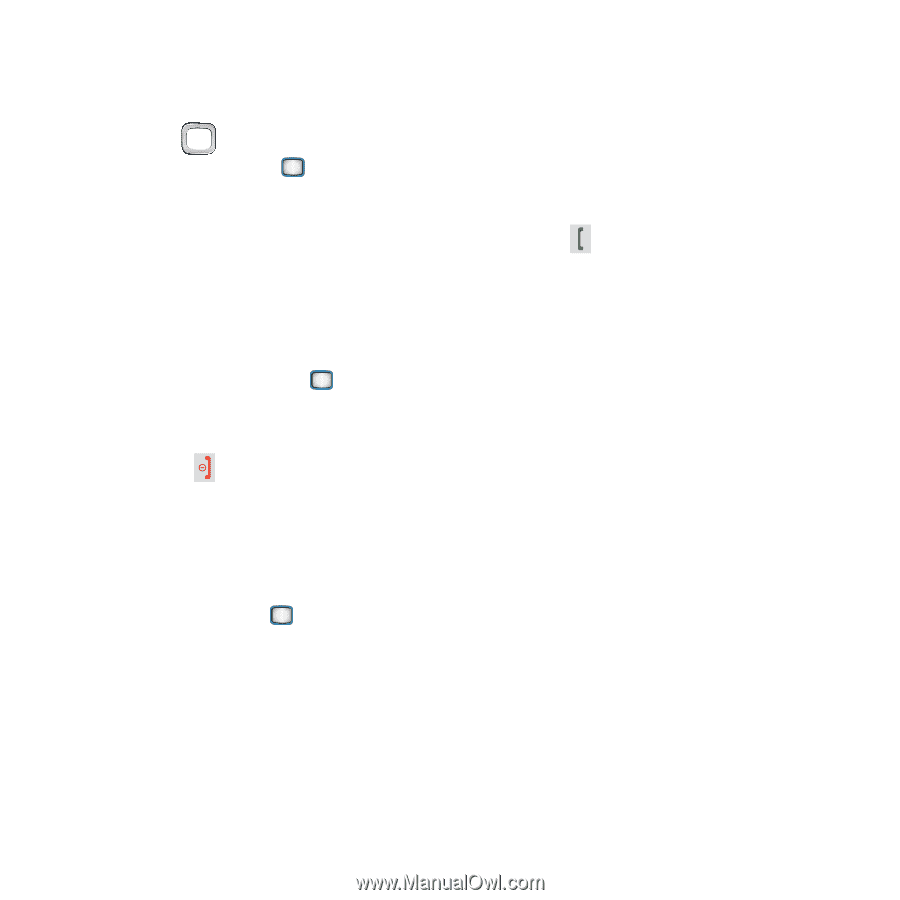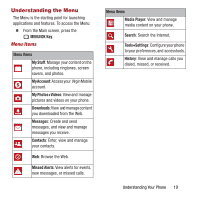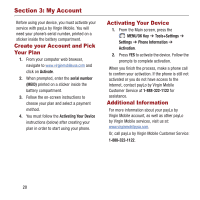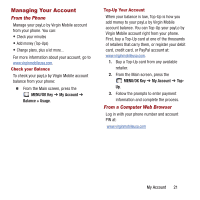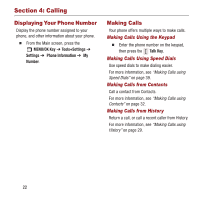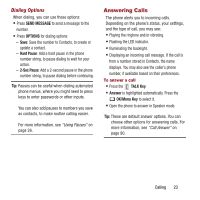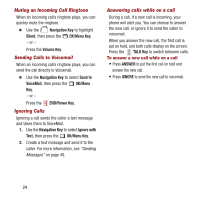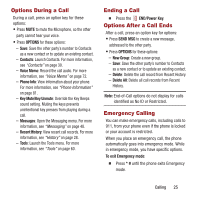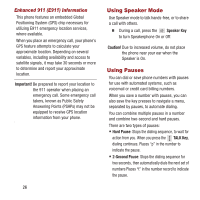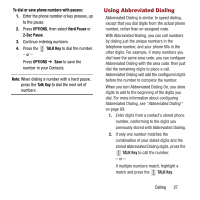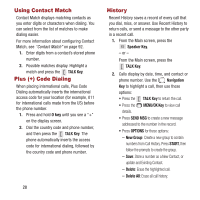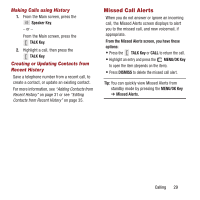Samsung SPH-M390 User Manual Ver.fg2_f2 (English(north America)) - Page 28
Muting an Incoming Call Ringtone, Sending Calls to Voicemail, Ignoring Calls
 |
View all Samsung SPH-M390 manuals
Add to My Manuals
Save this manual to your list of manuals |
Page 28 highlights
Muting an Incoming Call Ringtone When an incoming call's ringtone plays, you can quickly mute the ringtone. Ⅲ Use the Navigation Key to highlight Silent, then press the OK/Menu Key. - or - Press the Volume Key. Sending Calls to Voicemail When an incoming call's ringtone plays, you can send the call directly to Voicemail. Ⅲ Use the Navigation Key to select Send to VoiceMail, then press the OK/Menu Key. - or - Press the END/Power Key. Ignoring Calls Ignoring a call sends the caller a text message and takes them to VoiceMail. 1. Use the Navigation Key to select Ignore with Text, then press the OK/Menu Key. 2. Create a text message and send it to the caller. For more information, see "Sending Messages" on page 49. Answering calls while on a call During a call, if a new call is incoming, your phone will alert you. You can choose to answer the new call, or ignore it to send the caller to voicemail. When you answer the new call, the first call is put on hold, and both calls display on the screen. Press the TALK Key to switch between calls. To answer a new call while on a call • Press ANSWER to put the first call on hold and answer the new call. • Press IGNORE to send the new call to voicemail. 24