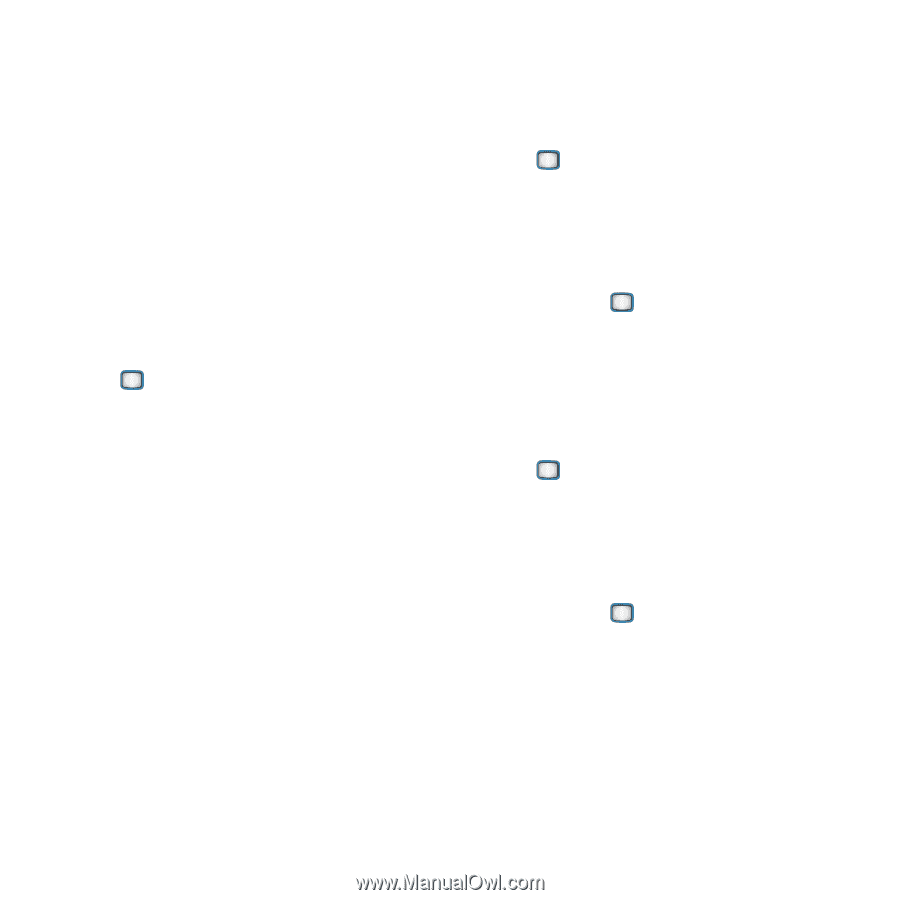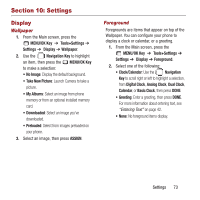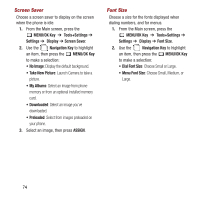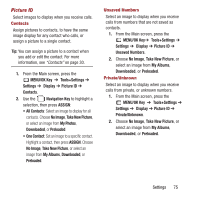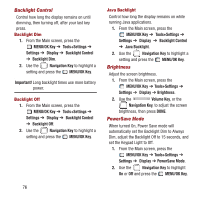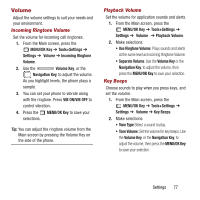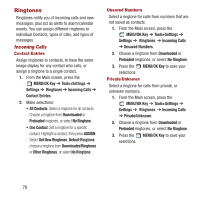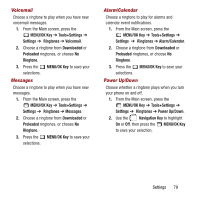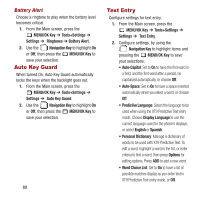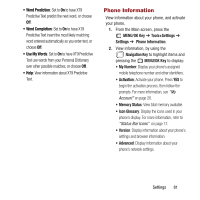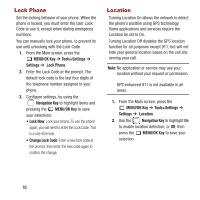Samsung SPH-M390 User Manual Ver.fg2_f2 (English(north America)) - Page 82
Ringtones, All Contacts
 |
View all Samsung SPH-M390 manuals
Add to My Manuals
Save this manual to your list of manuals |
Page 82 highlights
Ringtones Ringtones notify you of incoming calls and new messages, plus act as alerts to alarm/calendar events. You can assign different ringtones to individual Contacts, types of calls, and types of messages. Incoming Calls Contact Entries Assign ringtones to contacts, to have the same image display for any contact who calls, or assign a ringtone to a single contact. 1. From the Main screen, press the MENU/OK Key ➔ Tools+Settings ➔ Settings ➔ Ringtones ➔ Incoming Calls ➔ Contact Entries. 2. Make selections: • All Contacts: Select a ringtone for all contacts. Choose a ringtone from Downloaded or Preloaded ringtones, or select No Ringtone. • One Contact: Set a ringtone for a specific contact. Highlight a contact, then press ASSIGN. Select Get New Ringtones, Default Ringtone, choose a ringtone from Downloaded Ringtones or Other Ringtones, or select No Ringtone. Unsaved Numbers Select a ringtone for calls from numbers that are not saved as contacts. 1. From the Main screen, press the MENU/OK Key ➔ Tools+Settings ➔ Settings ➔ Ringtones ➔ Incoming Calls ➔ Unsaved Numbers. 2. Choose a ringtone from Downloaded or Preloaded ringtones, or select No Ringtone. 3. Press the MENU/OK Key to save your selections. Private/Unknown Select a ringtone for calls from private, or unknown numbers. 1. From the Main screen, press the MENU/OK Key ➔ Tools+Settings ➔ Settings ➔ Ringtones ➔ Incoming Calls ➔ Private/Unknown. 2. Choose a ringtone from Downloaded or Preloaded ringtones, or select No Ringtone. 3. Press the MENU/OK Key to save your selections. 78