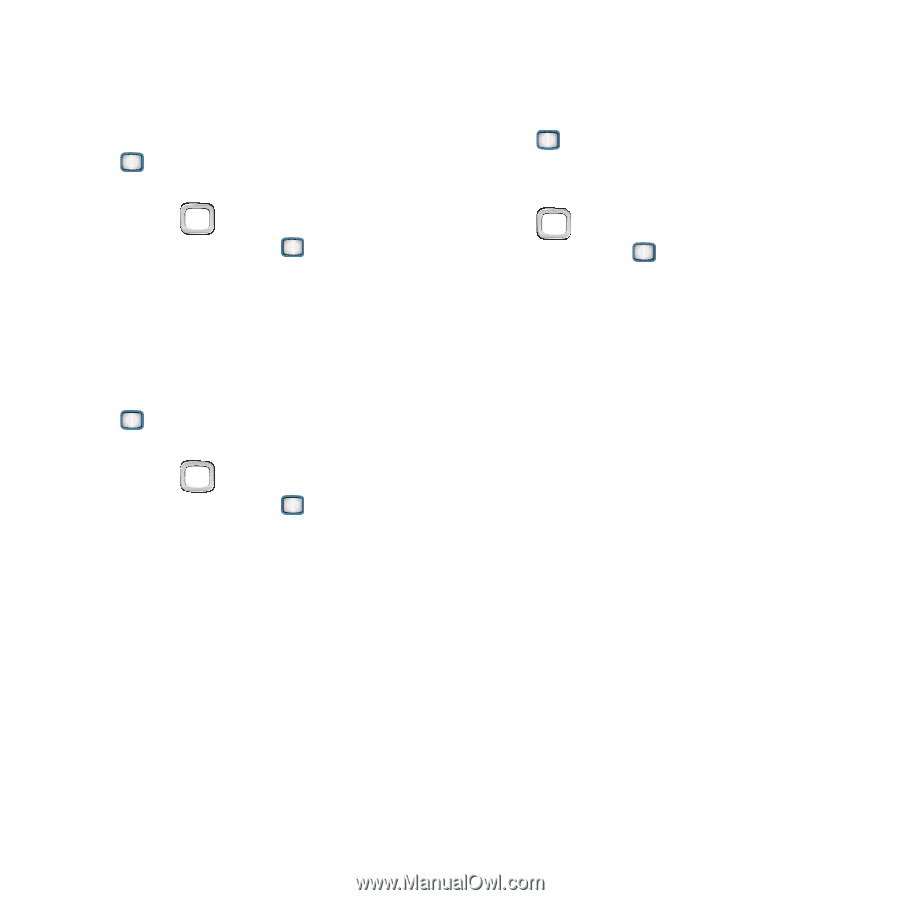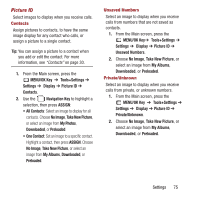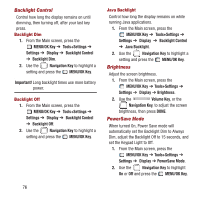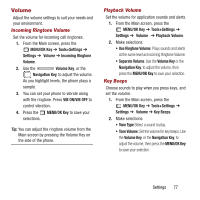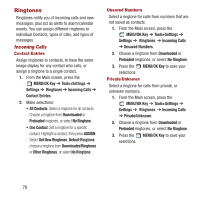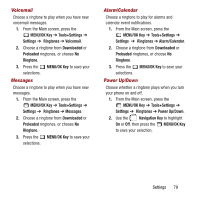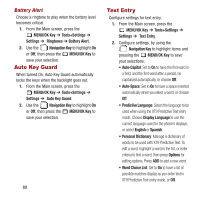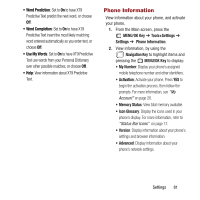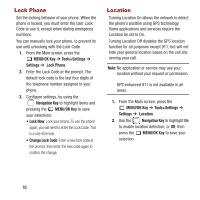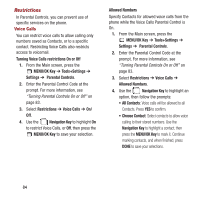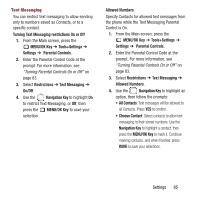Samsung SPH-M390 User Manual Ver.fg2_f2 (English(north America)) - Page 84
Auto Key Guard, Text Entry, Word Choice List
 |
View all Samsung SPH-M390 manuals
Add to My Manuals
Save this manual to your list of manuals |
Page 84 highlights
Battery Alert Choose a ringtone to play when the battery level becomes critical. 1. From the Main screen, press the MENU/OK Key ➔ Tools+Settings ➔ Settings ➔ Ringtones ➔ Battery Alert. 2. Use the Navigation Key to highlight On or Off, then press the MENU/OK Key to save your selection. Auto Key Guard When turned On, Auto Key Guard automatically locks the keys when the backlight goes out. 1. From the Main screen, press the MENU/OK Key ➔ Tools+Settings ➔ Settings ➔ Auto Key Guard. 2. Use the Navigation Key to highlight On or Off, then press the MENU/OK Key to save your selection. 80 Text Entry Configure settings for text entry. 1. From the Main screen, press the MENU/OK Key ➔ Tools+Settings ➔ Settings ➔ Text Entry. 2. Configure settings, by using the Navigation Key to highlight items and pressing the MENU/OK Key to save your selections: • Auto-Capital: Set to On to have the first word in a field, and the first word after a period, be capitalized automatically, or choose Off. • Auto-Space: Set to On to have a space inserted automatically when you select a word, or choose Off. • Predictive Language: Select the language to be used when using the XT9 Predictive Text entry mode. Choose Display Language to use the current language used for the phone's displays, or select English or Spanish. • Personal Dictionary: Manage a dictionary of words to be used with XT9 Predictive Text. To edit a word, highlight a word in the list, or enter criteria to find a word, then press Options for editing options. Press ADD to add a new word. • Word Choice List: Set to On to have a list of possible matches display as you enter text in XT9 Predictive Text entry mode, or Off.