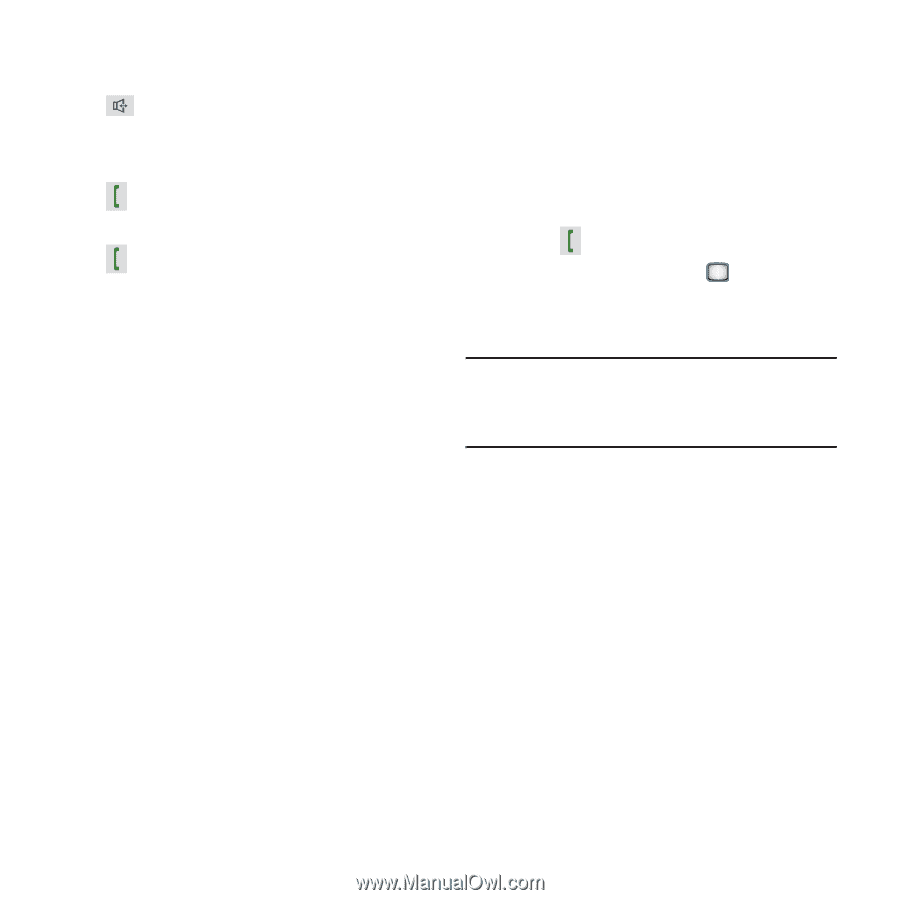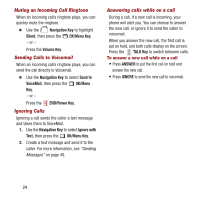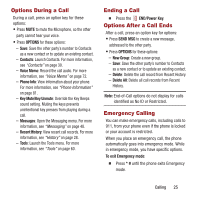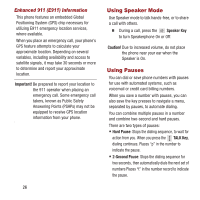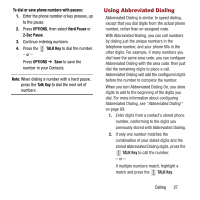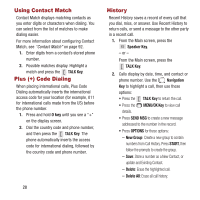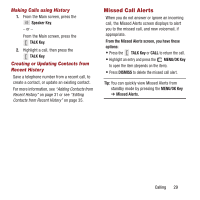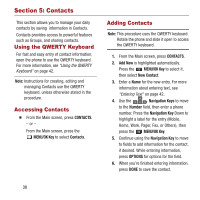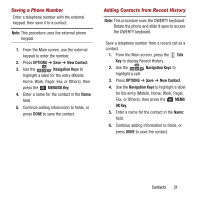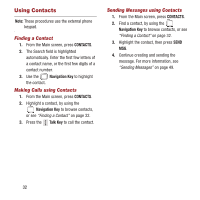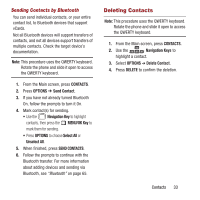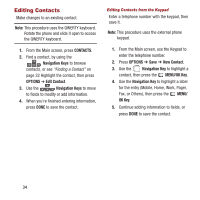Samsung SPH-M390 User Manual Ver.fg2_f2 (English(north America)) - Page 33
Missed Call Alerts, Making Calls using History, Creating or Updating Contacts from, Recent History
 |
View all Samsung SPH-M390 manuals
Add to My Manuals
Save this manual to your list of manuals |
Page 33 highlights
Making Calls using History 1. From the Main screen, press the Speaker Key. - or - From the Main screen, press the TALK Key. 2. Highlight a call, then press the TALK Key. Creating or Updating Contacts from Recent History Save a telephone number from a recent call, to create a contact, or update an existing contact. For more information, see "Adding Contacts from Recent History" on page 31 or see "Editing Contacts from Recent History" on page 35. Missed Call Alerts When you do not answer or ignore an incoming call, the Missed Alerts screen displays to alert you to the missed call, and new voicemail, if appropriate. From the Missed Alerts screen, you have these options: • Press the TALK Key or CALL to return the call. • Highlight an entry and press the MENU/OK Key to open the item (depends on the item). • Press DISMISS to delete the missed call alert. Tip: You can quickly view Missed Alerts from standby mode by pressing the MENU/OK Key ➔ Missed Alerts. Calling 29