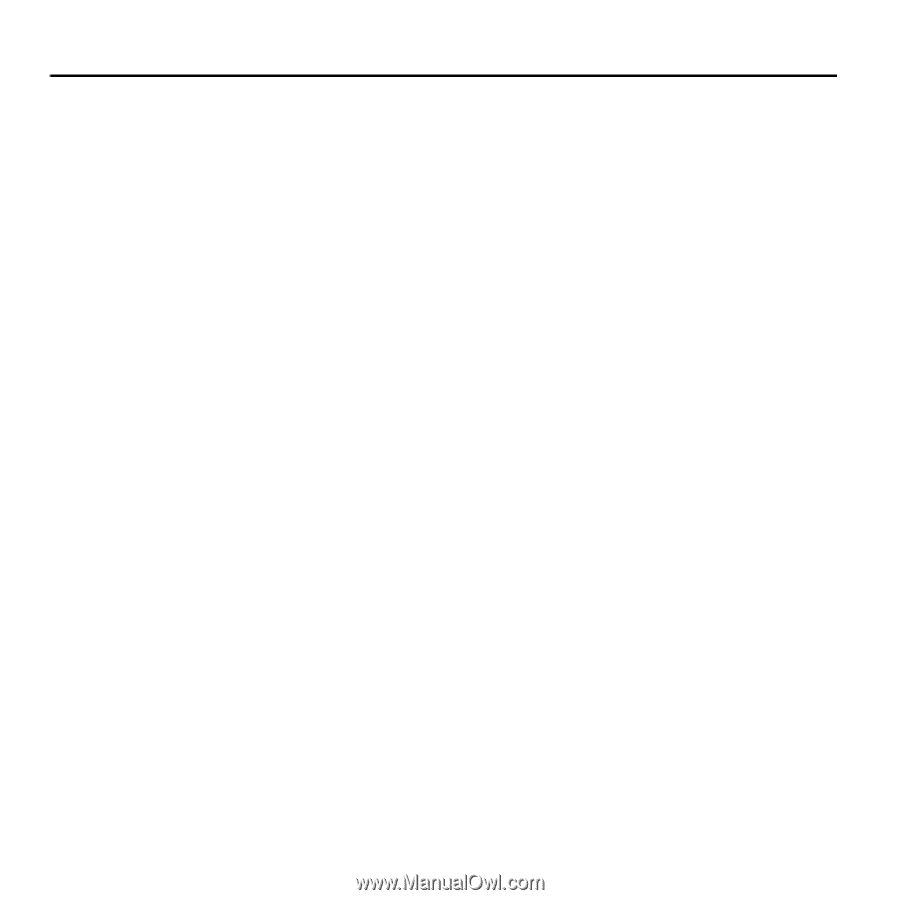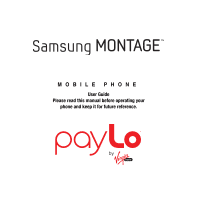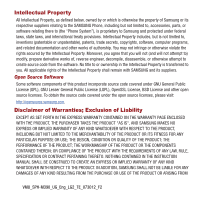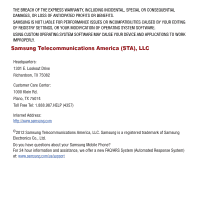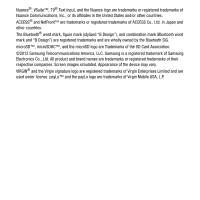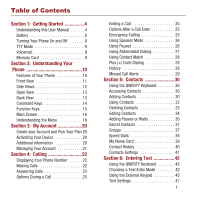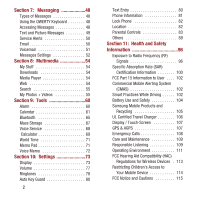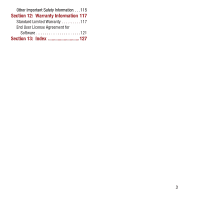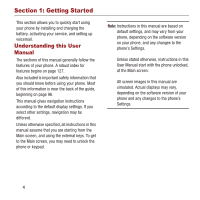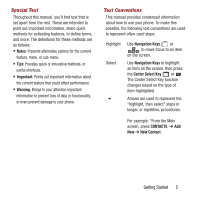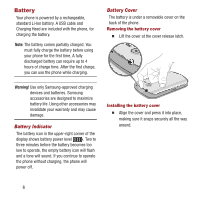Samsung SPH-M390 User Manual Ver.fg2_f2 (English(north America)) - Page 5
Table of Contents, Getting Started, Understanding Your, Phone, My Account, Calling - user manual
 |
View all Samsung SPH-M390 manuals
Add to My Manuals
Save this manual to your list of manuals |
Page 5 highlights
Table of Contents Section 1: Getting Started 4 Understanding this User Manual 4 Battery 6 Turning Your Phone On and Off 9 TTY Mode 9 Voicemail 9 Memory Card 9 Section 2: Understanding Your Phone 10 Features of Your Phone 10 Front View 11 Side Views 12 Open View 13 Back View 13 Command Keys 14 Function Keys 15 Main Screen 16 Understanding the Menu 19 Section 3: My Account 20 Create your Account and Pick Your Plan 20 Activating Your Device 20 Additional Information 20 Managing Your Account 21 Section 4: Calling 22 Displaying Your Phone Number . . . . . .22 Making Calls 22 Answering Calls 23 Options During a Call 25 Ending a Call 25 Options After a Call Ends 25 Emergency Calling 25 Using Speaker Mode 26 Using Pauses 26 Using Abbreviated Dialing 27 Using Contact Match 28 Plus (+) Code Dialing 28 History 28 Missed Call Alerts 29 Section 5: Contacts 30 Using the QWERTY Keyboard 30 Accessing Contacts 30 Adding Contacts 30 Using Contacts 32 Deleting Contacts 33 Editing Contacts 34 Adding Pauses or Waits 36 Secret Contacts 37 Groups 37 Speed Dials 38 My Name Card 39 Contact History 40 Contacts Settings 41 Section 6: Entering Text 42 Using the QWERTY Keyboard 42 Choosing a Text Entry Mode 42 Using the External Keypad 45 Text Settings 47 1