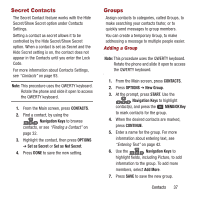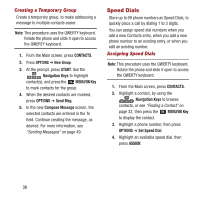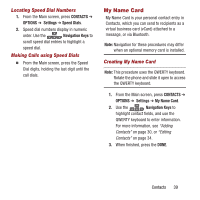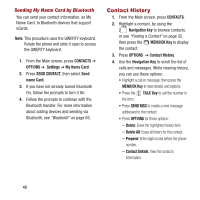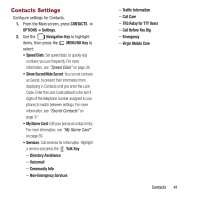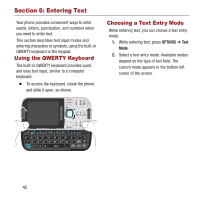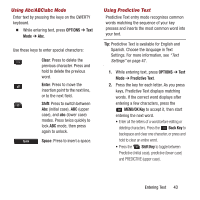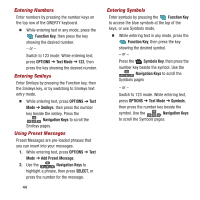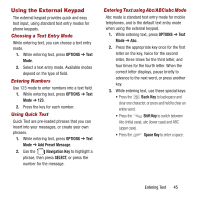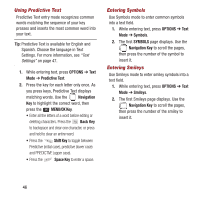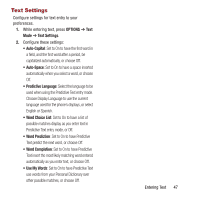Samsung SPH-M390 User Manual Ver.fg2_f2 (English(north America)) - Page 46
Entering Text, Using the QWERTY Keyboard, Choosing a Text Entry Mode
 |
View all Samsung SPH-M390 manuals
Add to My Manuals
Save this manual to your list of manuals |
Page 46 highlights
Section 6: Entering Text Your phone provides convenient ways to enter words, letters, punctuation, and numbers when you need to enter text. This section describes text input modes and entering characters or symbols, using the built-in QWERTY keyboard or the keypad. Using the QWERTY Keyboard The built-in QWERTY keyboard provides quick and easy text input, similar to a computer keyboard. Ⅲ To access the keyboard, rotate the phone and slide it open, as shown. Choosing a Text Entry Mode While entering text, you can choose a text entry mode. 1. While entering text, press OPTIONS ➔ Text Mode. 2. Select a text entry mode. Available modes depend on the type of text field. The current mode appears in the bottom left corner of the screen. 42
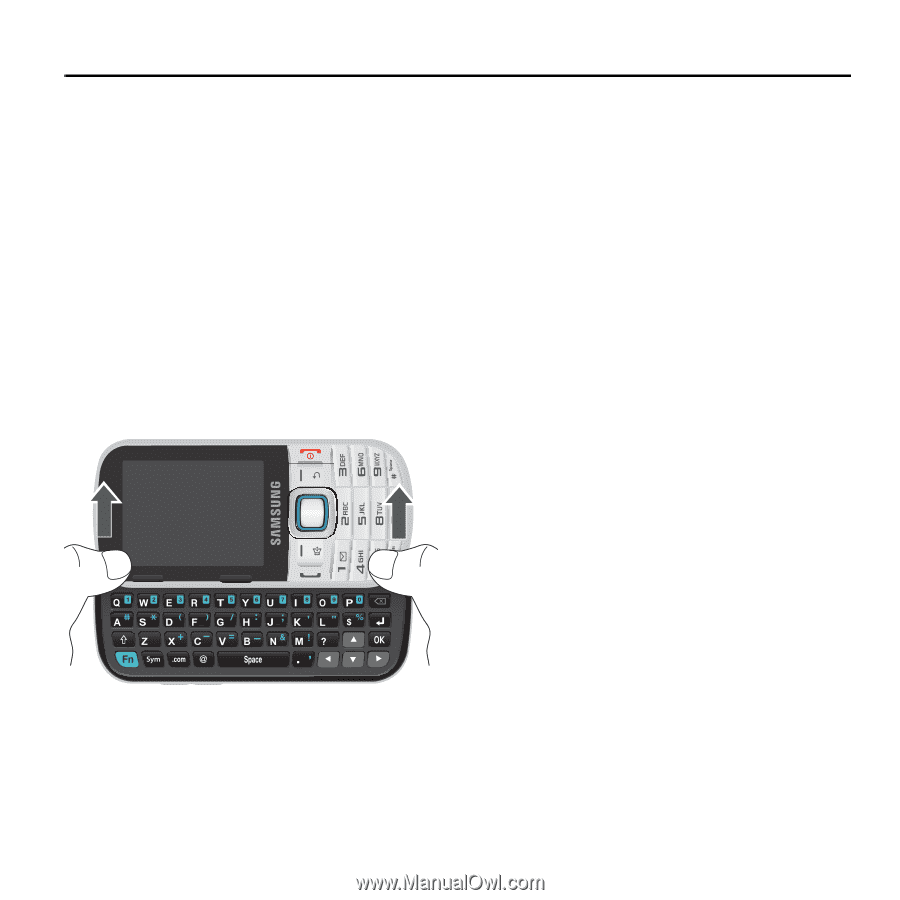
42
Section 6: Entering Text
Your phone provides convenient ways to enter
words, letters, punctuation, and numbers when
you need to enter text.
This section describes text input modes and
entering characters or symbols, using the built-in
QWERTY keyboard or the keypad.
Using the QWERTY Keyboard
The built-in QWERTY keyboard provides quick
and easy text input, similar to a computer
keyboard.
±
To access the keyboard, rotate the phone
and slide it open, as shown.
Choosing a Text Entry Mode
While entering text, you can choose a text entry
mode.
1.
While entering text, press
OPTIONS
➔
Text
Mode
.
2.
Select a text entry mode. Available modes
depend on the type of text field. The
current mode appears in the bottom left
corner of the screen.