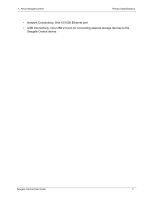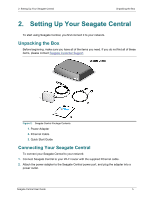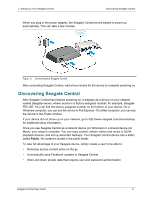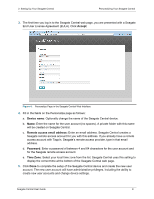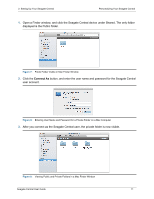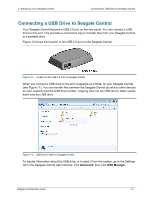Seagate Central Seagate Central User Guide - Page 15
Personalizing Your Seagate Central, On Windows computers, Start, Computer, Network
 |
View all Seagate Central manuals
Add to My Manuals
Save this manual to your list of manuals |
Page 15 highlights
2. Setting Up Your Seagate Central Personalizing Your Seagate Central Personalizing Your Seagate Central To use all of the features on your Seagate Central, you simply create a user. Seagate Central gives this first user administrator privileges so you can have access to all of the features, and use the account to add other users. On Windows computers: a. Click Start, then Computer to list the devices connected to your computer. a. In the left column, click Network. b. Right-click the Seagate Central device, and select View device webpage. The Seagate Central Assistant opens in a browser. c. Open the Public folder on the Seagate Central device. d. Open the Manage Seagate Central Internet shortcut. On Mac computers: a. Open a Finder window and click the Seagate Central device under Shared. b. Open the Public folder on the Seagate Central device. c. Open the Manage Seagate Central Internet shortcut. Seagate Central User Guide 7