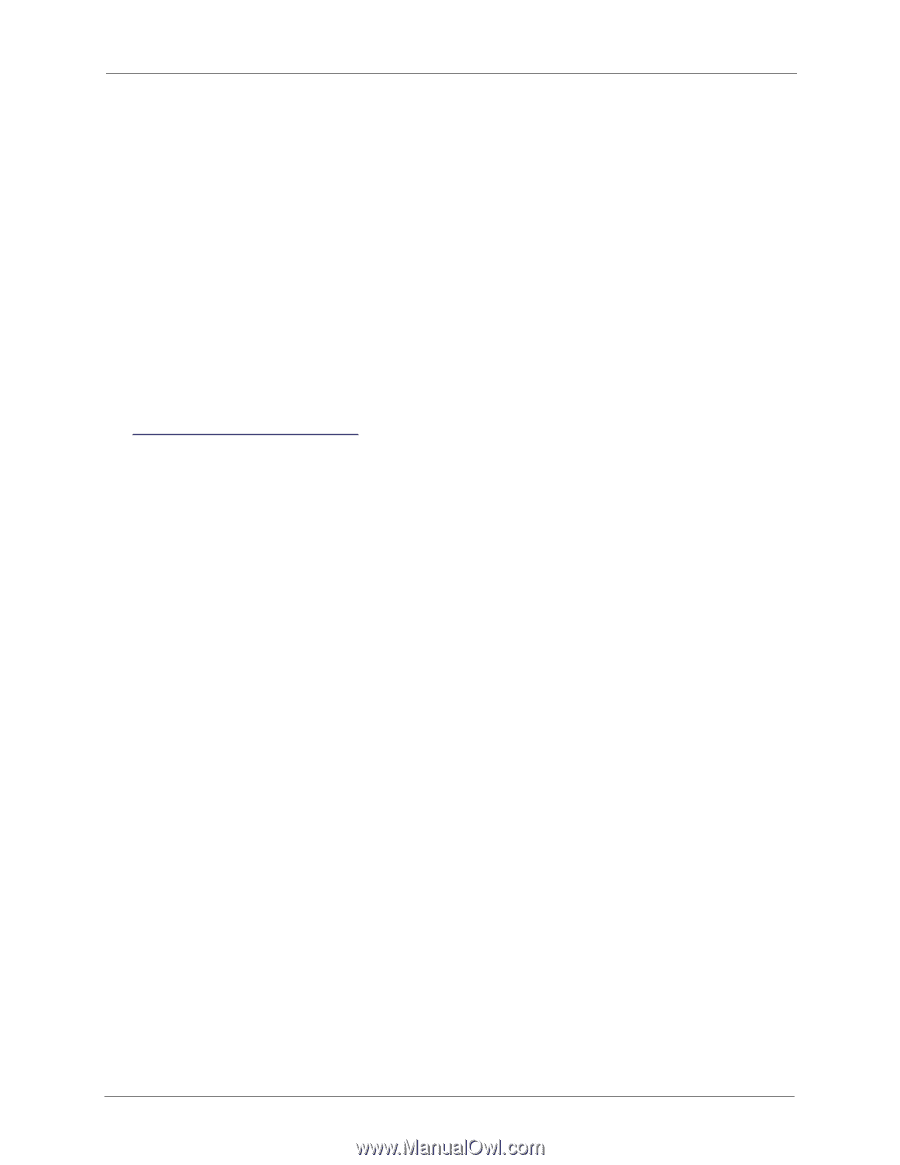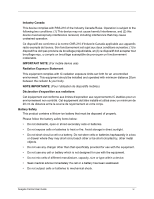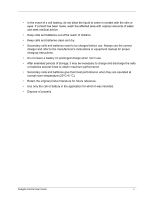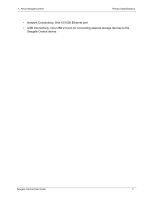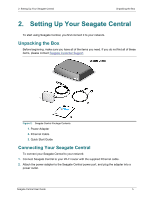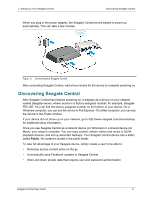Seagate Central Seagate Central User Guide - Page 9
About Seagate Central, About This Guide, Features
 |
View all Seagate Central manuals
Add to My Manuals
Save this manual to your list of manuals |
Page 9 highlights
1. About Seagate Central About This Guide 1. About Seagate Central Seagate Central makes it easy to back up all your files, documents, and media to one location on your network, and enjoy the convenience of a shared digital library that is compatible with both Macs and PCs. About This Guide This guide describes how Seagate Central can help you organize and access your digital life in one central location. It shows you how to set up your device, connect Seagate Central to your network, and copy content to the device. To get the latest firmware, how-to videos, tips and troubleshooting information, go to the Seagate Customer Support site. Features Seagate Central connects directly to your Wi-Fi-capable router in your home network. After it is connected, you can access your music, movies, and documents from computers, game consoles, Smart TVs, and other connected devices throughout your home. Seagate Central is available in capacities of 2 terabytes (TB), 3TB, or 4TB, providing plenty of storage space for hundreds of high-definition movies, thousands of songs and photos, and all the important documents on your PCs and Macs. Seagate Central User Guide 1