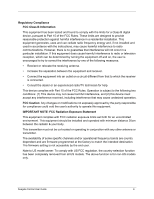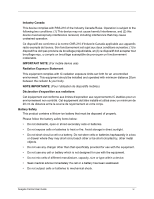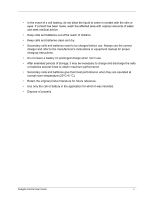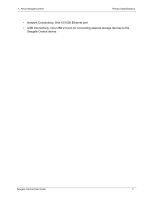Seagate Central User Guide
vii
Contents
1. About Seagate Central
. . . . . . . . . . . . . . . . . . . . . . . . . . . . . . . . . . . . 1
About This Guide . . . . . . . . . . . . . . . . . . . . . . . . . . . . . . . . . . . . . . . . . . . . . . 1
Features . . . . . . . . . . . . . . . . . . . . . . . . . . . . . . . . . . . . . . . . . . . . . . . . . . . . 1
Product Specifications . . . . . . . . . . . . . . . . . . . . . . . . . . . . . . . . . . . . . . . . . . 3
System Requirements . . . . . . . . . . . . . . . . . . . . . . . . . . . . . . . . . . . . . . . 3
Supported Devices for the Seagate Media App
. . . . . . . . . . . . . . . . . . . 3
Hardware Specifications
. . . . . . . . . . . . . . . . . . . . . . . . . . . . . . . . . . . . . 3
2. Setting Up Your Seagate Central . . . . . . . . . . . . . . . . . . . . . . . . . . . . 5
Unpacking the Box
. . . . . . . . . . . . . . . . . . . . . . . . . . . . . . . . . . . . . . . . . . . . 5
Connecting Your Seagate Central . . . . . . . . . . . . . . . . . . . . . . . . . . . . . . . . . 5
Discovering Seagate Central . . . . . . . . . . . . . . . . . . . . . . . . . . . . . . . . . . . . . 6
Personalizing Your Seagate Central . . . . . . . . . . . . . . . . . . . . . . . . . . . . . . . 7
Private Folders
. . . . . . . . . . . . . . . . . . . . . . . . . . . . . . . . . . . . . . . . . . . . 9
Connecting a USB Drive to Seagate Central . . . . . . . . . . . . . . . . . . . . . . . . 12
3. Backing Up Your Data . . . . . . . . . . . . . . . . . . . . . . . . . . . . . . . . . . . . 13
Seagate Dashboard . . . . . . . . . . . . . . . . . . . . . . . . . . . . . . . . . . . . . . . . . . . 13
Installing Seagate Dashboard . . . . . . . . . . . . . . . . . . . . . . . . . . . . . . . . 13
Activating the Default Backup Plan . . . . . . . . . . . . . . . . . . . . . . . . . . . . 13
Creating a Customized Backup Plan . . . . . . . . . . . . . . . . . . . . . . . . . . . 14
Restoring Files from Backup . . . . . . . . . . . . . . . . . . . . . . . . . . . . . . . . . 17
Setting Up Apple Time Machine
. . . . . . . . . . . . . . . . . . . . . . . . . . . . . . . . . 18
Restoring Your Data from a Time Machine Backup
. . . . . . . . . . . . . . . 20
4. Playing Back Your Media
. . . . . . . . . . . . . . . . . . . . . . . . . . . . . . . . . 21
Playing Content with the Seagate Media App . . . . . . . . . . . . . . . . . . . . . . . 21
Installing the Seagate Media App on iOS and Android Devices
. . . . . . 21
Installing the Seagate Media App on Samsung Smart Hub devices . . . 21
Playing Content on DLNA Certified Devices . . . . . . . . . . . . . . . . . . . . . . . . 22
Re-Scanning the Seagate Central for New Content
. . . . . . . . . . . . . . . 22
Disabling the Media Server . . . . . . . . . . . . . . . . . . . . . . . . . . . . . . . . . . 22
Playing Music Stored on Seagate Central in iTunes . . . . . . . . . . . . . . . . . . 22
Changing the Frequency of New Music Scans
. . . . . . . . . . . . . . . . . . . 23
Disabling the iTunes Shared Library . . . . . . . . . . . . . . . . . . . . . . . . . . . 23