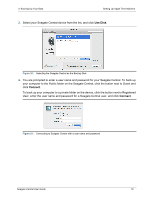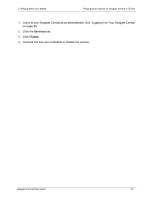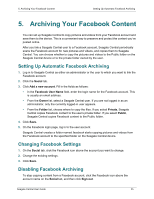Seagate Central Seagate Central User Guide - Page 32
Log in to your Seagate Central as an administrator. See Logging In to Your Seagate Central, Services
 |
View all Seagate Central manuals
Add to My Manuals
Save this manual to your list of manuals |
Page 32 highlights
4. Playing Back Your Media Playing Music Stored on Seagate Central in iTunes 1. Log in to your Seagate Central as an administrator. See "Logging In to Your Seagate Central" on page 39. 2. Click the Services tab. 3. Click iTunes. 4. Uncheck the box next to Enable to disable the service. Seagate Central User Guide 24

4. Playing Back Your Media
Playing Music Stored on Seagate Central in iTunes
Seagate Central User Guide
24
1.
Log in to your Seagate Central as an administrator. See “Logging In to Your Seagate Central”
on page 39.
2.
Click the
Services
tab.
3.
Click
iTunes
.
4.
Uncheck the box next to Enable to disable the service.