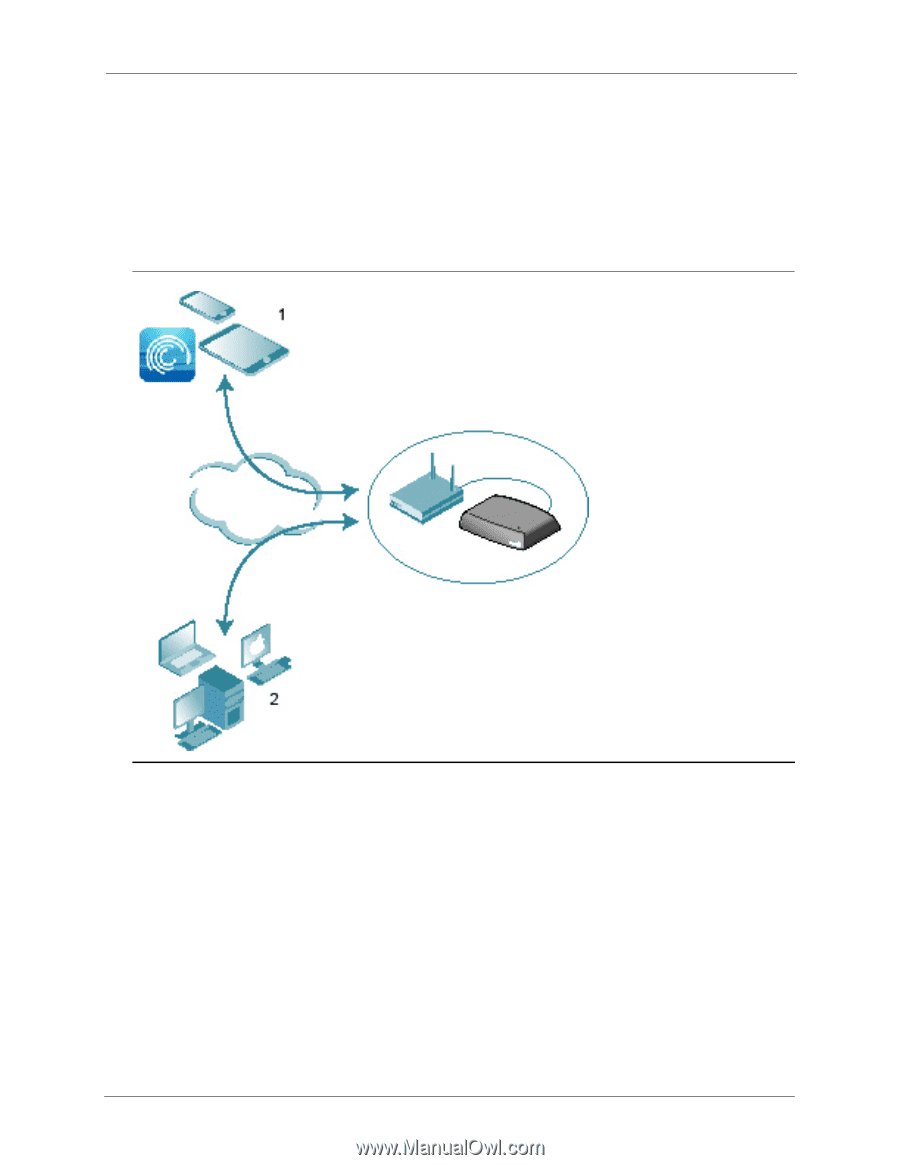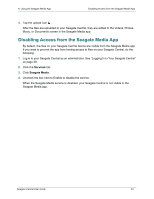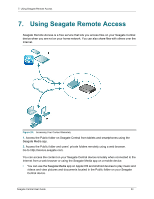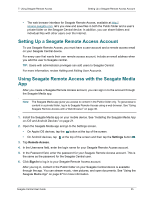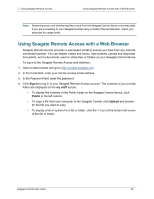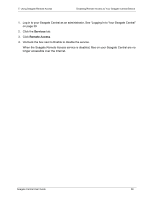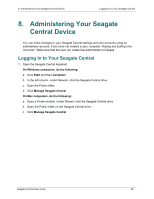Seagate Central Seagate Central User Guide - Page 42
Using Seagate Remote Access
 |
View all Seagate Central manuals
Add to My Manuals
Save this manual to your list of manuals |
Page 42 highlights
7. Using Seagate Remote Access 7. Using Seagate Remote Access Seagate Remote Access is a free service that lets you access files on your Seagate Central device when you are not on your home network. You can also share files with others over the Internet. Figure 29: Accessing Your Content Remotely 1. Access the Public folder on Seagate Central from tablets and smartphones using the Seagate Media app. 2. Access the Public folder and users' private folders remotely using a web browser. Go to http://access.seagate.com. You can access the content on your Seagate Central device remotely when connected to the Internet from a web browser or using the Seagate Media app on a mobile device. • You can use the Seagate Media app on Apple iOS and Android devices to play music and videos and view pictures and documents located in the Public folder on your Seagate Central device. Seagate Central User Guide 34