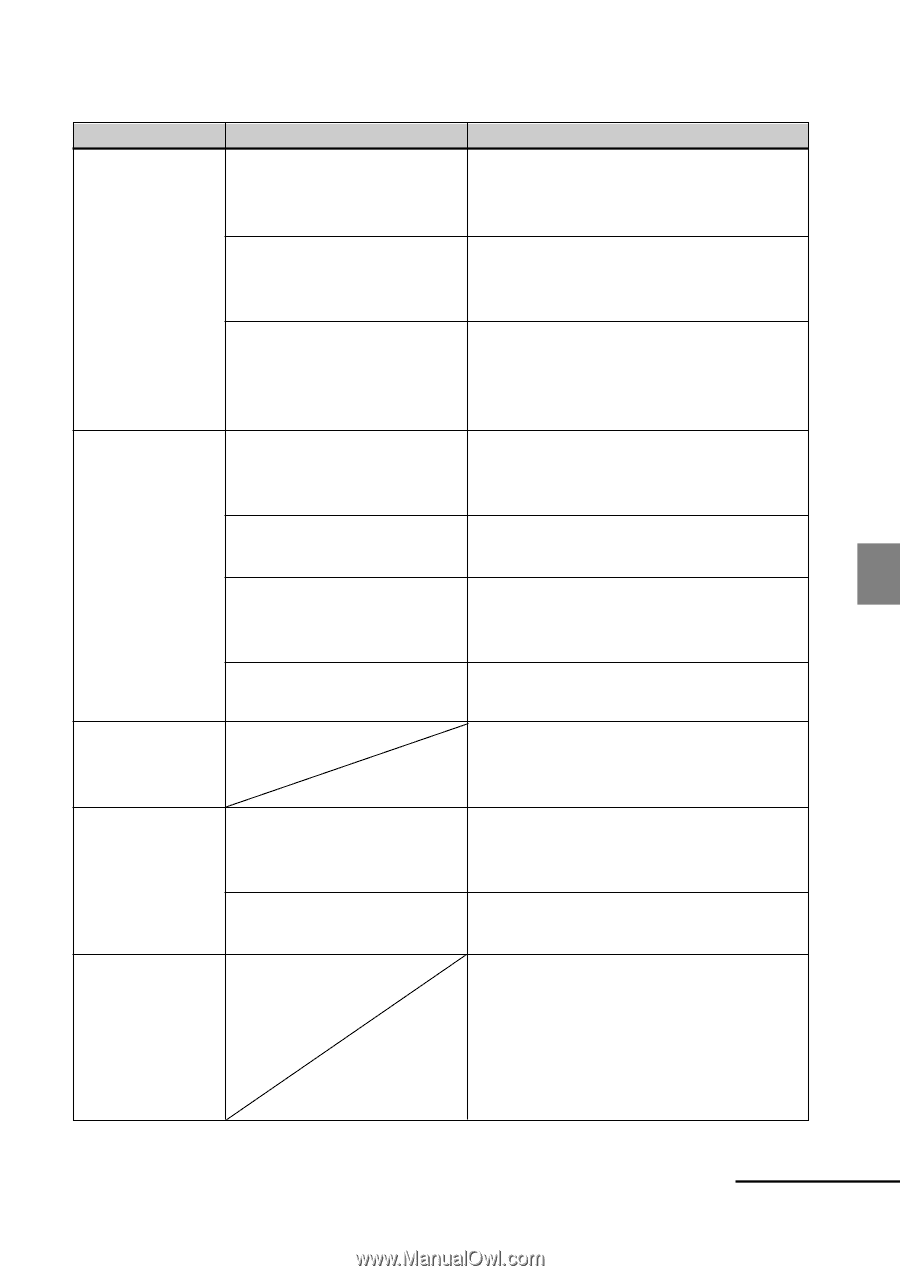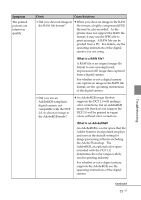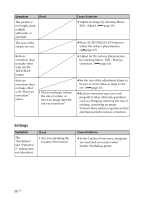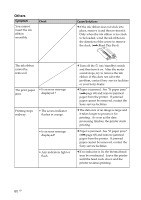Sony DPP-FP90 Instruction Manual - Page 59
Saving or deleting an image
 |
View all Sony DPP-FP90 manuals
Add to My Manuals
Save this manual to your list of manuals |
Page 59 highlights
Saving or deleting an image Symptom Check Cause/Solutions You cannot save • Is the memory card or an c Use your digital camera or external an image. external device protected? device to release the protection and then try saving again. • Is the write-protect switch c Slide the write-protect switch to the of the memory card in the write enable position. (.page 73) LOCK position? • Is the memory card full? c Delete unnecessary images (.page 28), or replace it with a new memory card with sufficient free memory space. Save the image again. You cannot • Is the memory card or an c Use your digital camera or external delete an image. external device protected? device to release the protection and try printing again. • Is the image DPOF-preset? c Release the DPOF preset with your digital camera. • Is the write-protect switch c Slide the write-protect switch to the of the memory card in the write enable position. (.page 73) LOCK position? An image was deleted accidentally. • Are you using a "Memory c You cannot delete an image from or Stick-ROM"? format a "Memory Stick-ROM". c You cannot recover an image once it is deleted. The "Memory Stick" cannot be formatted. • Is the write-protect switch of the memory card is in the LOCK position? • Is it a "Memory StickROM"? c Slide the write-protect switch to the write enable position. (.page 73) c You cannot delete an image from or format a "Memory Stick-ROM". The "Memory Stick" was formatted accidentally. c Once the "Memory Stick" is formatted, all the data is deleted and cannot be recovered. To prevent accidental format, set the write protect switch to the LOCK position. (.page 73) Troubleshooting Continued 59 GB