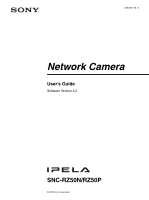Sony SNC-RZ50N User Guide - Page 3
Others, Assigning the IP Address to the Camera Using - ip camera
 |
UPC - 027242240377
View all Sony SNC-RZ50N manuals
Add to My Manuals
Save this manual to your list of manuals |
Page 3 highlights
Alarm sending Tab - Setting the e-mail sending mode when detecting the alarm 66 Periodical sending Tab - Setting the periodical email sending mode 67 Sending Images to FTP Server - FTP client Menu 68 Common Tab - Setting the FTP client function 68 Alarm sending Tab - Setting the FTP client action when detecting the alarm 69 Periodical sending Tab - Setting the periodical FTP client activity 70 Recording Images in Memory - Image memory Menu 71 Common Tab - Setting the image memory function 72 Alarm recording Tab - Setting the Image memory function when detecting the alarm ... 73 Periodical recording Tab - Setting the periodical recording mode 74 Folder structure of image memory 74 Downloading Images from the Camera - FTP server Menu 75 Setting the Alarm Output - Alarm output Menu 76 Alarm out 1, 2 Tab 76 Outputting Audio Linked to Alarm Detection - Voice alert Menu 77 Voice alert 1, 2, 3 Tab 77 Setting the Operations from the Viewer - Trigger Menu 78 Setting the Schedule - Schedule Menu 80 Setting the Alarm Buffer - Alarm buffer Menu 81 Setting the Object Detection Function - Object detection Menu 82 What is unattended object detection 82 Common Tab 84 Unattended object setting Tab 88 Configuration Tab 89 Transmitting with External Equipment Using the External Serial Terminal - Serial Menu ........ 89 Using DDNS Service - DDNS setting Menu .. 91 Others Using the Supplied IP Setup Program 94 Starting the IP Setup Program 94 Bandwidth control Tab 94 Date time Tab 95 Rebooting the Camera 95 Using the SNC audio upload tool - Transmitting Audio to Camera 96 Installing the SNC audio upload tool 96 Connecting the Camera to the Computer ..........96 Using the SNC audio upload tool 97 Using the SNC video player - Playing Video/ Audio File Recorded with Camera 101 Installing the SNC video player 101 Using the SNC video player 102 Using the SNC panorama creator - Creating a Panorama Image 103 Installing the SNC panorama creator 103 Using the SNC panorama creator 103 Creating and transmitting a panorama image .104 Saving a custom image to the camera 104 Using the SNC privacy masking tool - Masking a Camera Image 105 Installing the SNC privacy masking tool ........105 Using the SNC privacy masking tool 106 Setting a privacy mask 107 Using the Custom Homepage Installer 108 Uploading the homepage to the camera using the Custom Homepage Installer 108 Assigning the IP Address to the Camera Using ARP Commands 111 Using the SNMP 112 1. Inquiry Commands 112 2. Setting Commands 112 When You Discard the Camera 113 Glossary 114 Index 117 3 Table of Contents