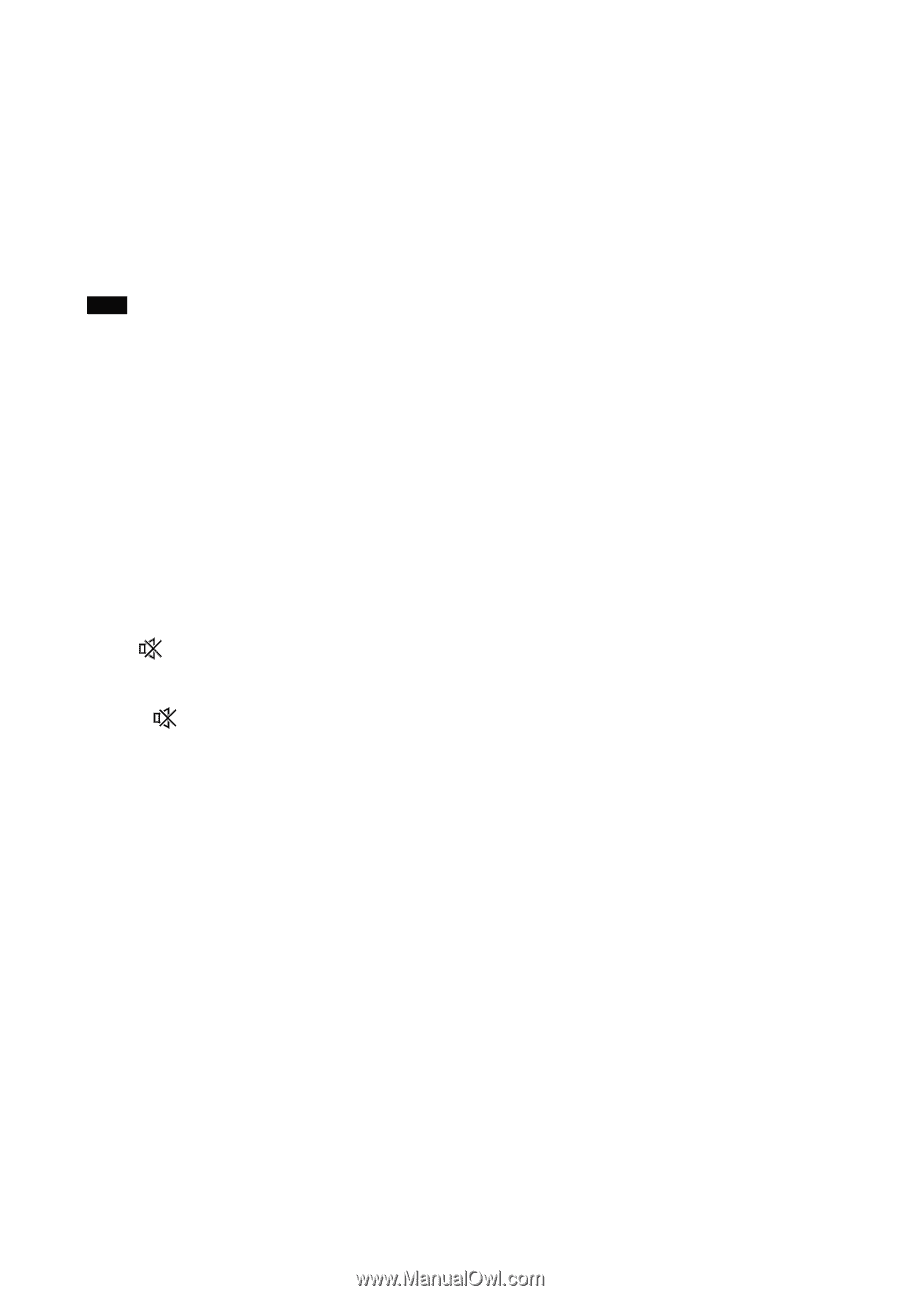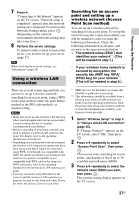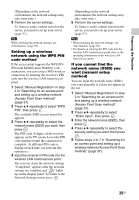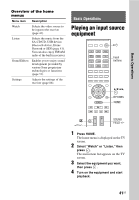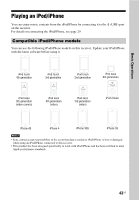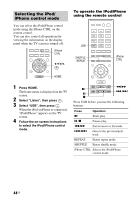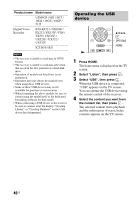Sony STR-DN840 Operating Instructions (Large File - 14.22 MB) - Page 42
To activate the muting, function, To avoid damaging your, speakers, You can also use A.F.D./2CH - sound fields
 |
View all Sony STR-DN840 manuals
Add to My Manuals
Save this manual to your list of manuals |
Page 42 highlights
5 Press 2 +/- to adjust the volume. You can also use MASTER VOLUME on the receiver. 6 Press SOUND FIELD +/- to enjoy the surround sound. You can also use A.F.D./2CH, MOVIE or MUSIC on the receiver. For details, see page 51. Tips • You can turn INPUT SELECTOR on the receiver or press input buttons on the remote control to select the equipment you want. • You can adjust the volume differently using the MASTER VOLUME knob on the receiver or the 2 +/- button on the remote control. To turn the volume up or down quickly - Turn the knob quickly. - Press and hold the button. To make fine adjustment - Turn the knob slowly. - Press the button and release it immediately. To activate the muting function Press . The muting function will be canceled when you do the following. • Press again. • Change the volume. • Turn off the receiver. • Perform Auto Calibration. To avoid damaging your speakers Before you turn off the receiver, be sure to turn down the volume level. 42US