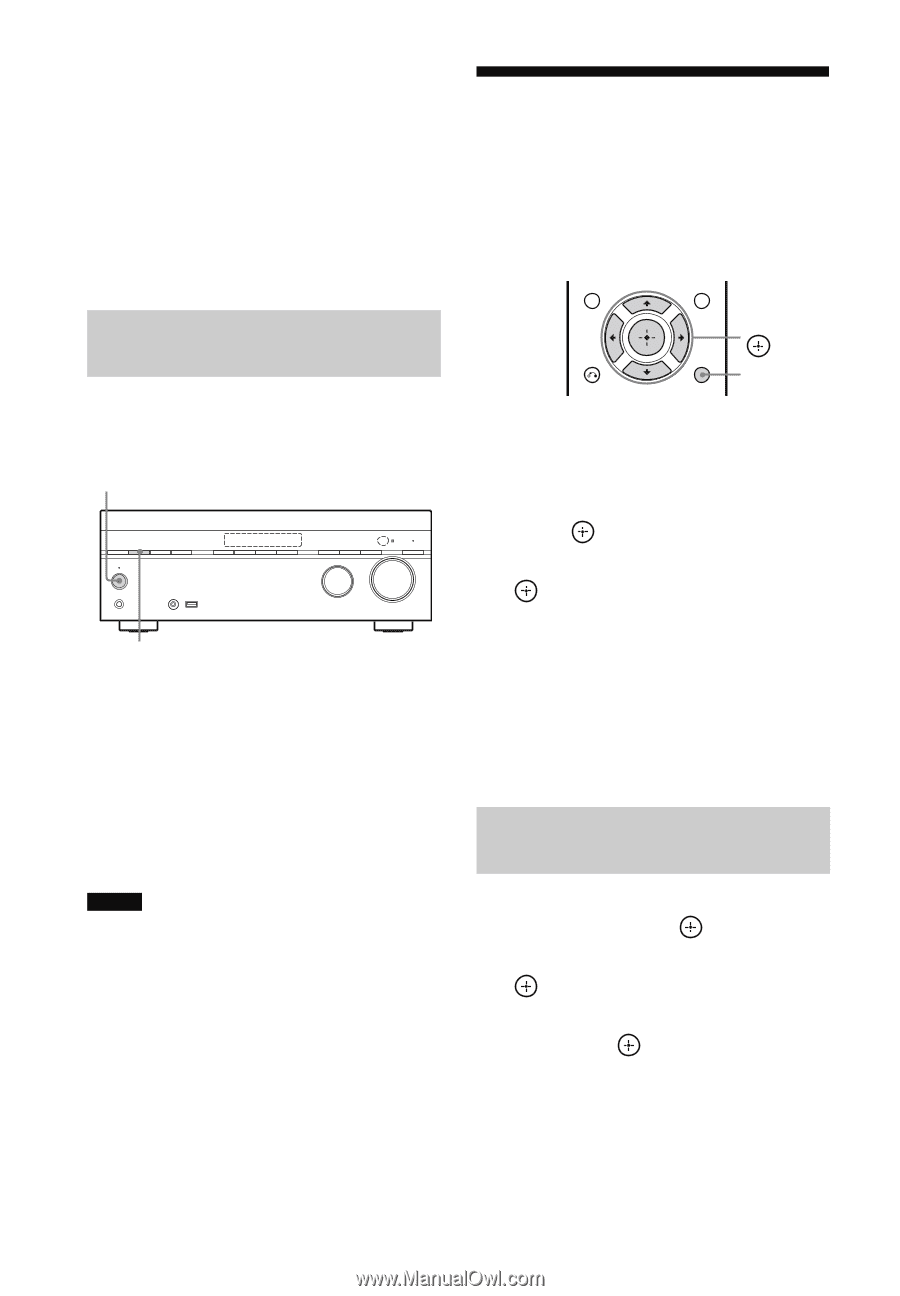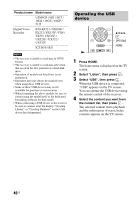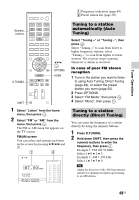Sony STR-DN840 Operating Instructions (Large File - 14.22 MB) - Page 50
Presetting FM/AM radio stations (Preset Memory), Preset Memory
 |
View all Sony STR-DN840 manuals
Add to My Manuals
Save this manual to your list of manuals |
Page 50 highlights
If you cannot tune to a station "- - - .- - MHz" or "- - - - kHz" appears and then the screen returns to the current frequency. Make sure you have entered the right frequency. If not, repeat step 2. If you still cannot tune to a station, the frequency may not be in use in your area. Presetting FM/AM radio stations (Preset Memory) You can store up to 30 FM and 30 AM stations as your favorite stations. Changing the AM tuning scale You can change the AM tuning scale to either 9 kHz or 10 kHz using the buttons on the receiver. ?/1 TUNING MODE 1 Press ?/1 to turn off the receiver. 2 While holding down TUNING MODE, press ?/1 on the receiver. The current AM tuning scale is changed to 9 kHz (or 10 kHz). To reset the scale to 10 kHz (or 9 kHz), repeat the procedure above. Notes • Depending on the settings, the receiver may take some time to change the AM tuning scale. • All preset stations will be erased when you change the tuning scale. V/v/B/b, OPTIONS 1 Tune to the station that you want to preset using Auto Tuning (page 49) or Direct Tuning (page 49). 2 Select "Preset Memory", then press . 3 Select a preset number, then press . The station is stored as the selected preset number. 4 Repeat steps 1 to 4 to store another station. You can store station as follows: • AM band: AM 1 to AM 30 • FM band: FM 1 to FM 30 Tuning to preset stations 1 Select "FM" or "AM" from the menu, then press . 2 Select "Select Preset", then press . 3 Select the preset station you want, then press . Preset numbers from 1 to 30 are available. 50US