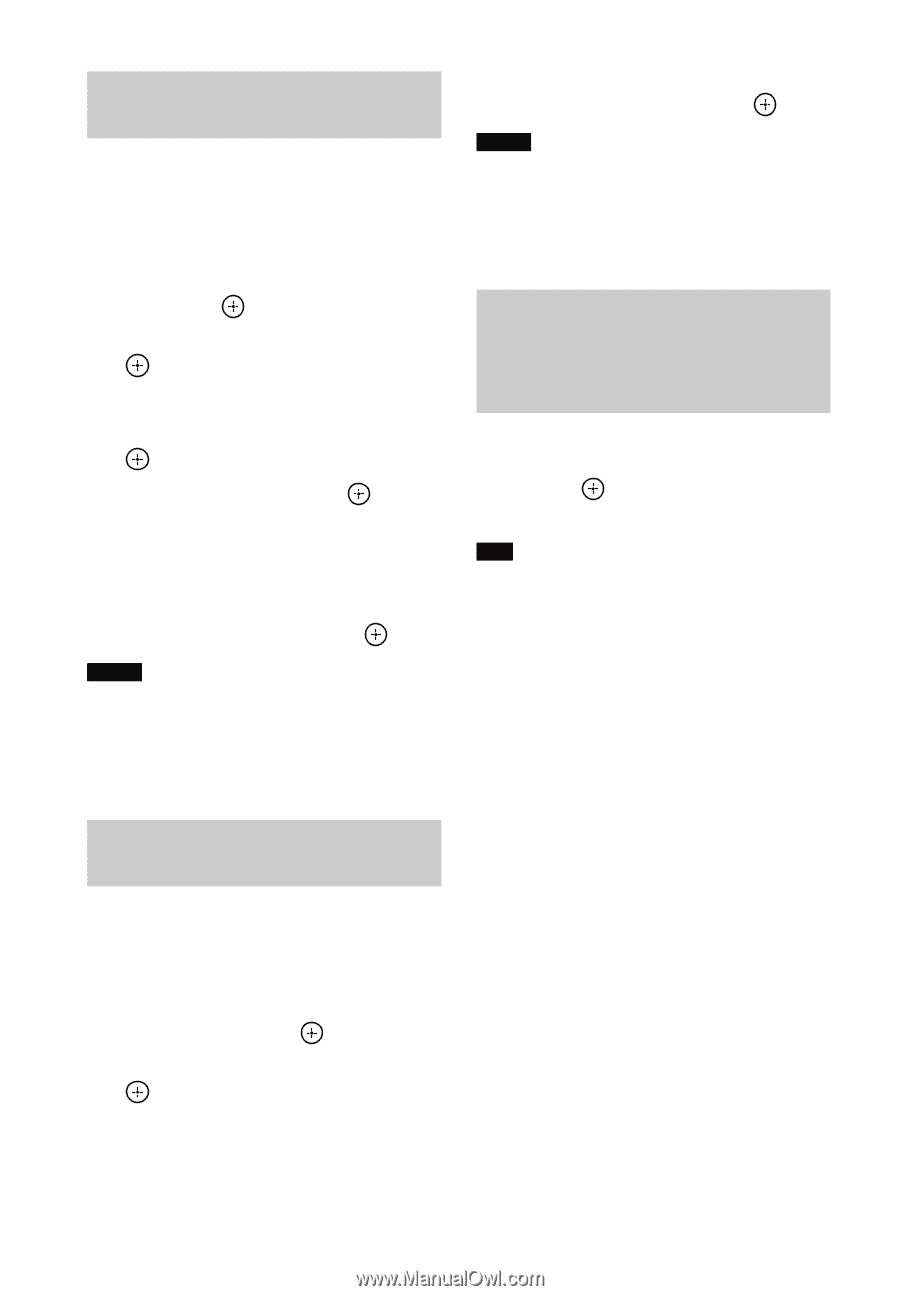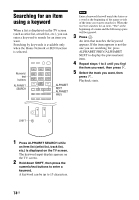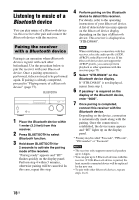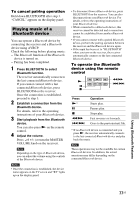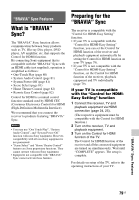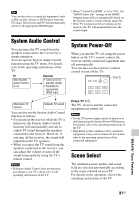Sony STR-DN840 Operating Instructions (Large File - 14.22 MB) - Page 78
Setting the, Standby mode, audio codecs, Checking the, information of a, connected, device, Bluetooth
 |
View all Sony STR-DN840 manuals
Add to My Manuals
Save this manual to your list of manuals |
Page 78 highlights
Setting the Bluetooth Standby mode You can set the "BT Standby" (Bluetooth Standby) mode so that the receiver can be controlled by the Bluetooth device even when the receiver is in standby mode. 1 Select "Listen" from the home menu, then press . 2 Select "BLUETOOTH", then press . 3 Press OPTIONS. 4 Select "BT Standby", then press . 5 Select "On", then press . The receiver turns on automatically when the Bluetooth device is connected to the receiver. To turn off this function Select "Off" in step 5, then press . Notes • When the receiver is in standby mode, the ?/1 (on/standby) indicator on the front panel lights up in amber if "BT Standby" is set to "On". • You can only select this parameter when a Bluetooth device is paired. To turn off this function Select "Off" in step 2, then press . Notes • You can enjoy high quality sound if the AAC is enabled. • When you change the setting, the Bluetooth device is disconnected from the receiver automatically. Checking the information of a connected Bluetooth device Select "Address Info" in step 4 in "Setting the Bluetooth Standby mode", then press . Address info appears on the TV screen. Tip You can check the Bluetooth device information by pressing DISPLAY repeatedly. Each time you press DISPLAY, the display will change cyclically as follows: Bluetooth device name t Bluetooth device address t Sound field currently applied t Volume level t Input you selected Setting the Bluetooth audio codecs You can enable or disable AAC (Advanced Audio Coding) audio. 1 Select "BT AAC" in step 4 in "Setting the Bluetooth Standby mode", then press . 2 Select "On" or "Off", then press . • On: AAC audio is available. • Off: AAC audio is not available. 78US