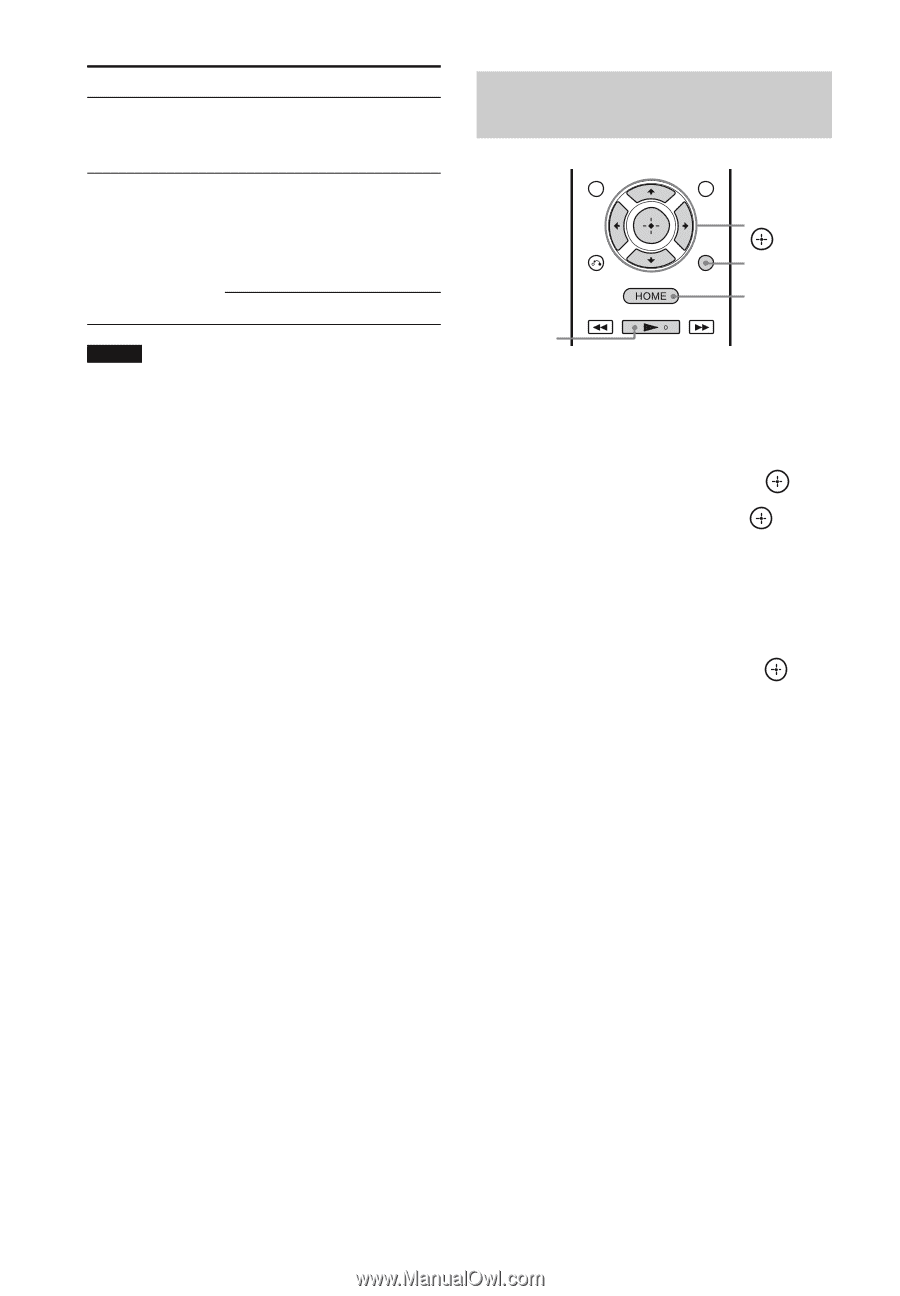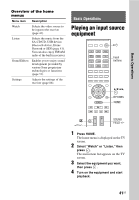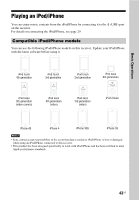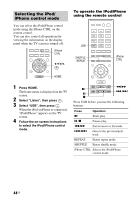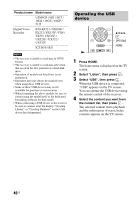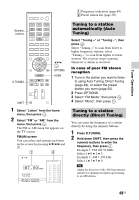Sony STR-DN840 Operating Instructions (Large File - 14.22 MB) - Page 46
Operating the USB, device, Press HOME., Select Listen, then press, Select USB
 |
View all Sony STR-DN840 manuals
Add to My Manuals
Save this manual to your list of manuals |
Page 46 highlights
Product name Model name USM4GS / 8GJ / 8GT / 16GS / 16GU / 64GP / 512J Digital Voice Recorder ICD-SX713 / SX1000 / PX232 / PX333F / FX8 / TX50 / UX513F / UX523F / UX532 / UX533F ICZ-R50 / R51 Notes • The receiver is unable to read data in NTFS format. • The receiver is unable to read data other than that saved in the first partition of a hard disk drive. • Operation of models not listed here is not guaranteed. • Operation may not always be ensured even when using these USB devices. • Some of these USB devices may not be available for purchase in certain areas. • When formatting the above models, be sure to format using the model itself or the dedicated formatting software for that model. • When connecting a USB device to the receiver, be sure to connect after the display "Creating Library" or "Creating Database" on the USB device has disappeared. Operating the USB device V/v/B/b, OPTIONS HOME N 1 Press HOME. The home menu is displayed on the TV screen. 2 Select "Listen", then press . 3 Select "USB", then press . When the USB device is connected, "USB" appears on the TV screen. You can operate the USB device using the remote control of the receiver. 4 Select the content you want from the content list, then press . The selected content starts playback and the information of music/video contents appears on the TV screen. 46US