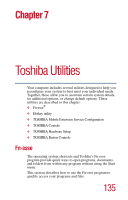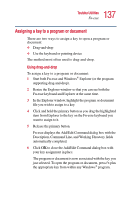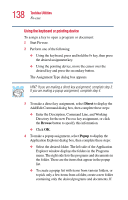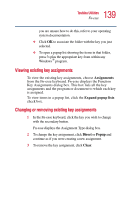Toshiba Portege 2010 User Guide 2 - Page 134
Quickly changing your Shut down mode, NOTE: If you power down using the Standby command and
 |
View all Toshiba Portege 2010 manuals
Add to My Manuals
Save this manual to your list of manuals |
Page 134 highlights
134 Enhancing Productivity Using Standby NOTE: If you power down using the Standby command and the battery discharges fully, your information will be lost. Be sure to save your work often. Quickly changing your Shut down mode You can quickly and easily change your Shut down mode by using a hot key. To change your Shut down mode to Standby: 1 Press Fn and F3 simultaneously to display the Standby mode pop-up window. Sample Standby mode window 2 Click Yes to select Standby. To change your Shut down mode to Hibernation: 1 Press Fn and F4 simultaneously to display the Hibernation mode pop-up window. Sample Hibernation mode window 2 Click Yes to select Hibernation.
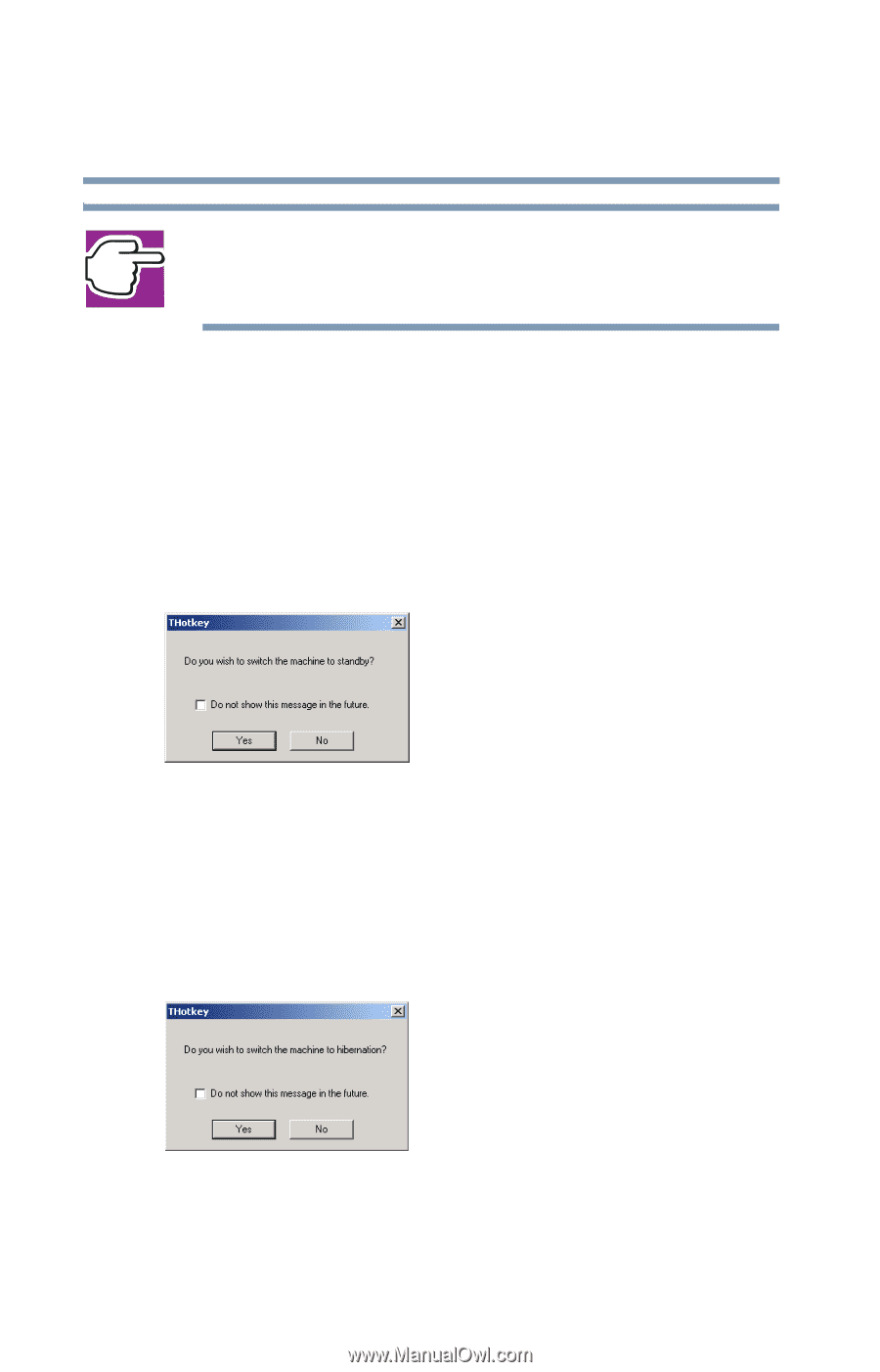
134
Enhancing Productivity
Using Standby
NOTE: If you power down using the Standby command and the
battery discharges fully, your information will be lost. Be sure to
save your work often.
Quickly changing your Shut down mode
You can quickly and easily change your Shut down mode by
using a hot key.
To change your Shut down mode to Standby:
1
Press
Fn
and
F3
simultaneously to display the Standby mode
pop-up window.
Sample Standby mode window
2
Click
Yes
to select Standby.
To change your Shut down mode to Hibernation:
1
Press
Fn
and
F4
simultaneously to display the Hibernation
mode pop-up window.
Sample Hibernation mode window
2
Click
Yes
to select Hibernation.